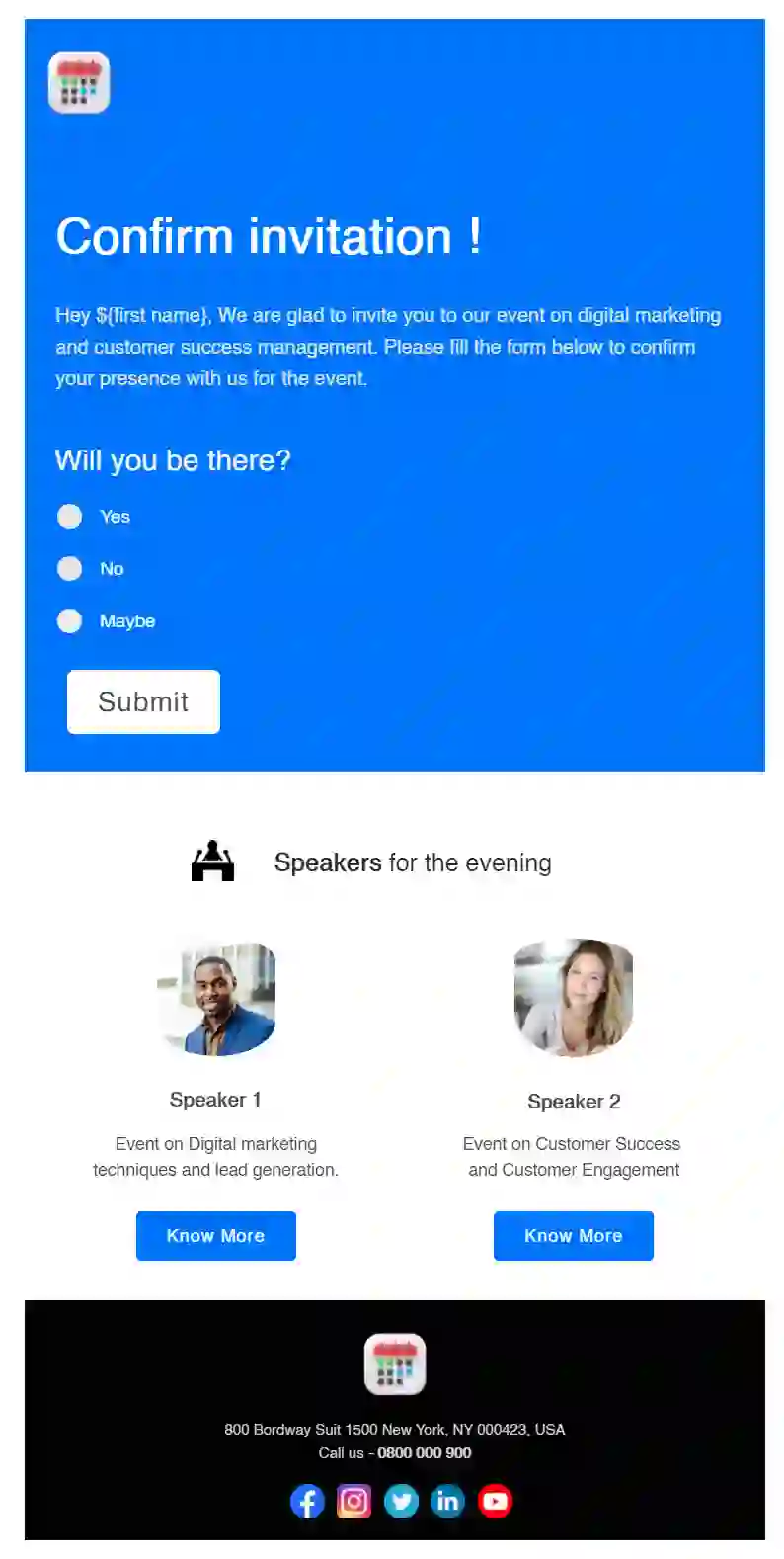Free Interactive Event Invitation Email Templates
Explore our interactive email invitation template gallery for your different event needs and get a higher RSVP on your next event registration. Each template is customizable and requires zero coding skills.


 Filter Category
Filter Category

Event invitation emails are sent to inform recipients about the event and get their confirmation. These events can range from team meetings, meet and greet events, webinars, networking events, etc.
To get returns on your planning and execution efforts, you should email an event invite to create buzz about the event and get more guest registrations. Each email can be customized according to the event and has clear call to action inviting the recipient to RSVP.
Use cases of event invitation emails
Here is a list of all the scenarios where event invite emails must be sent:
-
Invitation for conferences.
-
Invite your team for a weekly meeting.
-
Webinar invitation.
-
Invite guests for award events.
-
Invite people to contribute to charity events.
-
Formal and informal party invites.
-
Trade show invitations.
-
Invite your team for causal outlines.
-
Team building meeting invitation.
-
Invite team members to discuss product update.
-
Business meeting invitation to investors, VCs.
-
Invite your audience to try out newly launched products.
Why should you use these invitation email templates?
-
Each email element is customizable in our email drag-and-drop editor. No coding skills are required.
-
There are various interactive AMP email widgets to choose from - RSVP forms, feedback forms, meeting registration forms, image carousel, fun quizzes, calendars, countdown timers, etc.
-
Flexibility to add engaging visuals such as images, GIFs, illustrations, and embed video links.
-
Easy integration with different accounts such as Zoom, Calendly, Shopify, Integromat, etc.
Each template adheres to email accessibility guidelines
-
Legible font size and type.
-
Color contrast follows the standard 4.5:1 ratio.
-
Enough white space and smaller paragraphs for better readability.
-
Distinguishable and clear call to action button.
-
ALT text for all the images.
Ensures proper inbox rendering
-
Responsive for every screen size.
-
AMP display for AMP supported email clients.
-
HTML display if email clients don't support AMP.
-
Email subject line and preheader text preview.
Offers various integrations
You can integrate your account with Mailmodo and unlock different widgets to add to your event emails:
-
Zoom integration: Add a webinar registration form to get higher submissions
-
Calendly integration: Add a calendar widget to show your availability and allow users to book more demo calls.
-
Integromat integration: Automate different email campaigns.
How to customize and send these templates?
You can customize these templates using our codeless, drag and drop email editor.
-
Pick your template and click on the 'Use this template' button.
-
Mailmodo's email template builder will open. Here, you can customize the template:
-
Change the email layout and content alignment.
-
Add or remove content blocks.
-
Add interactive widgets like forms, surveys, polls, start ratings, cool quizzes, calendars, etc.
-
-
Once you make all the changes, preview both the AMP and fallback (HTML) version and check for mobile and desktop previews.
-
Then, save the template.
You can now send the email template to the recipient.
To learn in detail, check out our help guide.