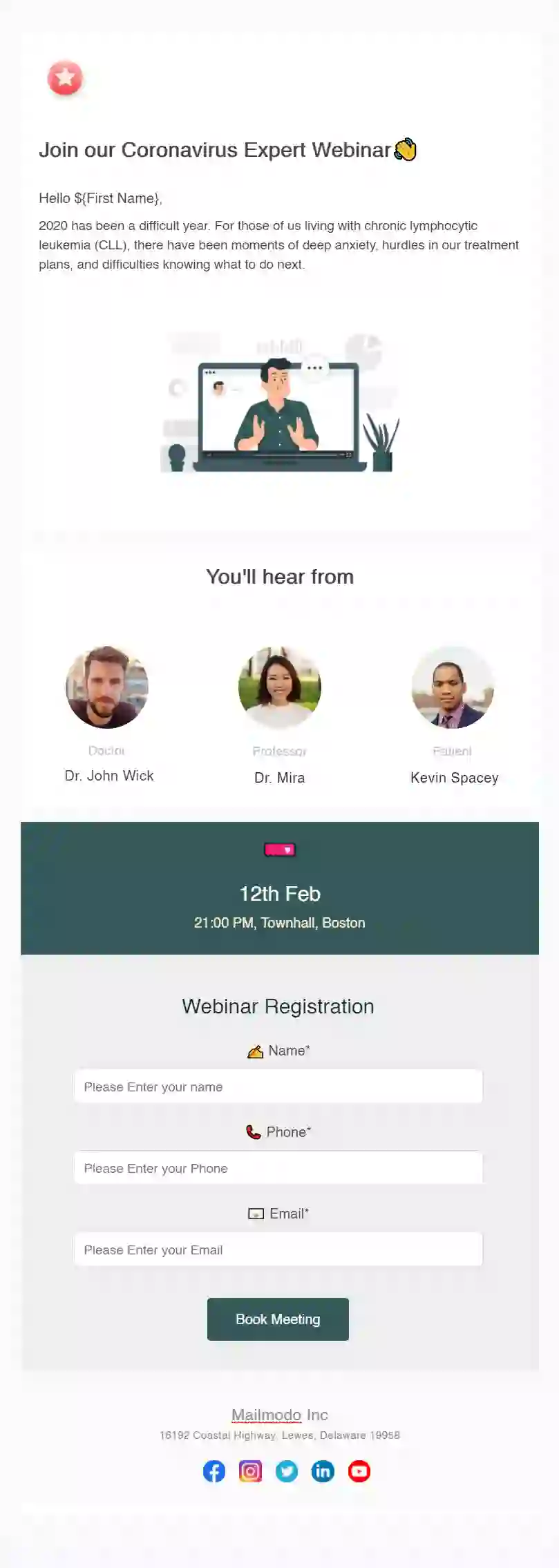Free Interactive Webinar Email Templates
Browse our interactive webinar email templates and customize your favorites using our no-code, drag and drop template editor.


 Filter Category
Filter Category

Webinars are getting more and more traction as different brands are leveraging them to educate their audience, build brand awareness, and become authoritative sources in their industry.
You need more than a single webinar announcement email to gain more attendees. You must set up a webinar email sequence to send invites, remind, and keep recipients updated about the upcoming webinar to maintain the excitement and enthusiasm till the day of the event.
Webinar emails aim to keep the recipient informed, so they don't miss out on the value you provide through these webinar sessions.
Use cases of webinar emails
-
Webinar announcement email.
-
Invite the recipient to the webinar.
-
Confirm the registration through a webinar confirmation email.
-
Thank you for attending the webinar email.
-
Webinar reminder email after a regular interval.
-
Follow-up with post-webinar emails.
-
Replay the webinar email to share a recording of the webinar.
Why should you use Mailmodo's email templates?
-
Each email template is customizable in our drag-and-drop template builder.
-
Save time and create engaging email even if you're not a pro in coding.
-
Add interactive widgets such as registration forms, opinion polls, calendars, countdown timers, image carousels, calendars, dropdown menus, etc.,
-
Create or customize email in no time using our pre-made block library.
-
Save your customized templates and use them anytime.
-
Synch email submissions with CRMs and other internal systems.
Each template follows email accessibility guidelines
-
Legible font size and type.
-
Color contrast follows the standard 4.5:1 ratio.
-
Enough white space and smaller paragraphs for better readability.
-
Distinguishable and clear call to action button.
-
ALT text for all the images.
Ensures proper inbox rendering
-
Each template is responsive for every screen size.
-
AMP display for AMP-supported email clients.
-
HTML display if email clients don't support AMP.
-
Email subject line and preheader text preview.
Offers different integrations
Mailmodo allows 30+ native integrations allowing you to add different widgets in emails. Some of these integration includes:
-
Integromat integration
-
MoEngage integration
-
Clevertap integration
-
Zoom integration
-
Calendly integration
Checkout different integration offered by Mailmodo
How to customize and send these templates?
You can customize these templates using our codeless, drag and drop email editor.
-
Pick your template and click on the 'Use this template button.
-
Mailmodo's email template builder will open. Here, you can customize the template:
- Try out different email layouts, and add or remove content blocks.
- Add your email copy, and adjust the heading, subheading, and white spacing.
- Choose interactive elements from our AMP widget gallery such as calendars, registration forms, polls, review and rating, carousels, quizzes, etc.
-
Once you make all the changes, preview both the AMP and fallback (HTML) version and check for mobile and desktop previews.
-
Then, save the template.
You can now send the email template to the recipient.
To learn in detail, check out our help guide.