At the annual WWDC conference held on 7 June 2021, Apple announced a new feature in their iOS15 update - Mail Privacy Protection (MPP), which offers users more privacy options and stops them from collecting information about them.
So, what does it mean for your future email campaigns? How will it impact your business? If you are finding the answer to such a question, this is the guide for you.
We will talk about the nitty-gritty of Apple MPP and give you actionable tips to deal with this change.
Table of contents
- What is mail privacy protection?
- How to enable mail privacy protection?
- What does the mail privacy protection feature do?
- What impact does MPP have on email marketers?
- A significant drawback of Apple MPP: Limited personalization
- What steps can you take to deal with Apple MPP?
- Way forward
What is mail privacy protection?
Apple Mail Privacy Protection is a newly added feature in the latest Apple iOS15, iPad iOS 15 devices, and macOS Monterey that allows users do the following:
Hide their IP address, so the senders can’t link your activity to different online sites.
Hide their precise location.
Hide if they have opened the emails.
Note: MPP will be available on the Mail app with iOS 15, iPad OS 15, and macOS Monterey devices. So, the mail service doesn’t matter; as long as you use any of the devices mentioned above, MPP will be enabled.
Now let’s discuss how you can enable MPP on your Apple devices.
How to enable mail privacy protection?
Apple Mail privacy protection is turned on by default if apple mail is your default email client. In other cases, you need to manually enable this feature in your apple devices. For that, read the below instructions:
If you open the Apple Mail app after downloading iOS 15, then Apple will, by default, tell you everything about MPP. You need to select the Protect mail activity button from that informational screen and bingo! You did it. Simple, right?
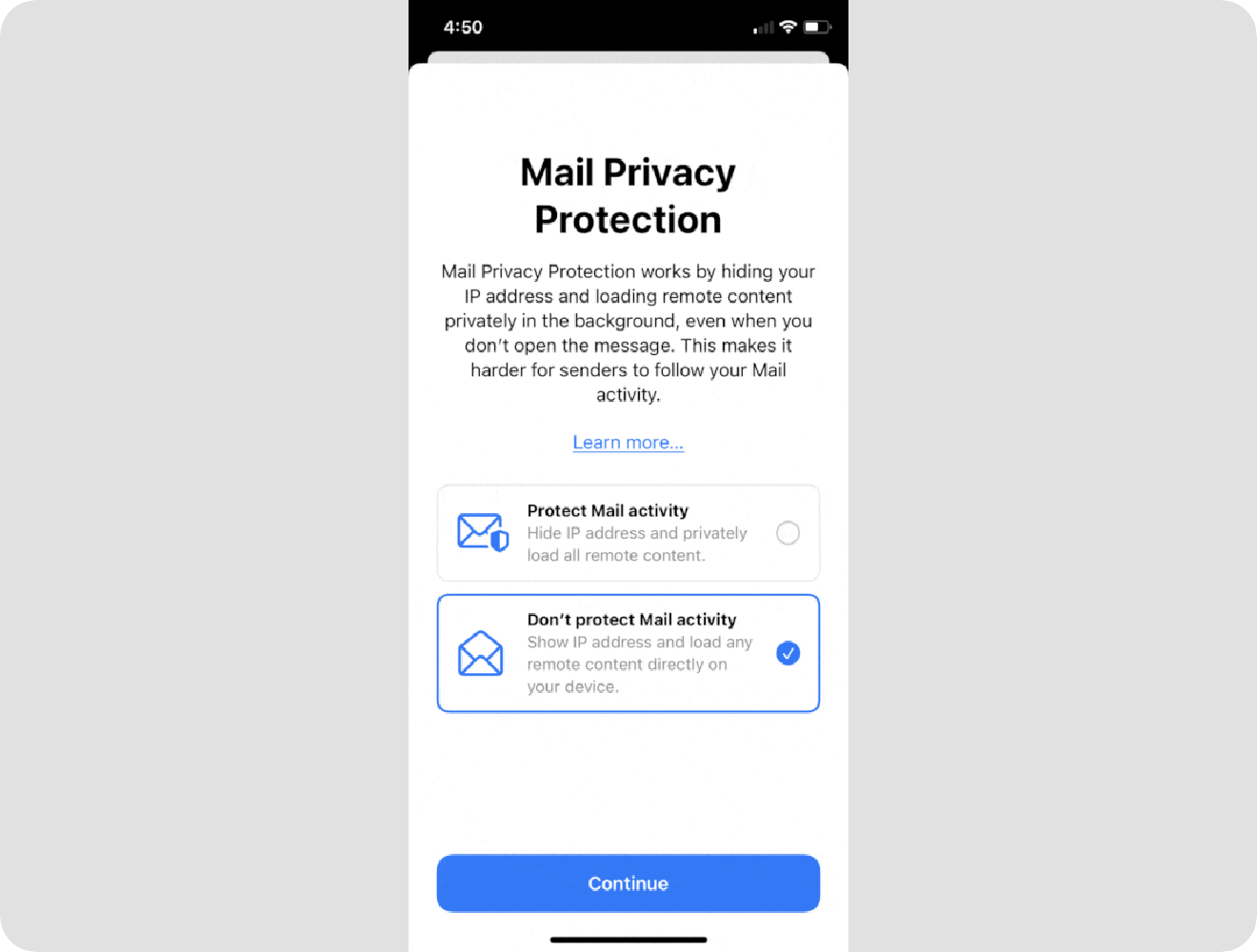
If you forgot to tap on the screen or don’t want to do it on the spot, you can enable this feature later. For that,
Open the Settings on your Apple device.
Go to Mail, and find Privacy Protection.
Then, turn on the toggle button next to Protect Mail Activity, and you’re good to go.
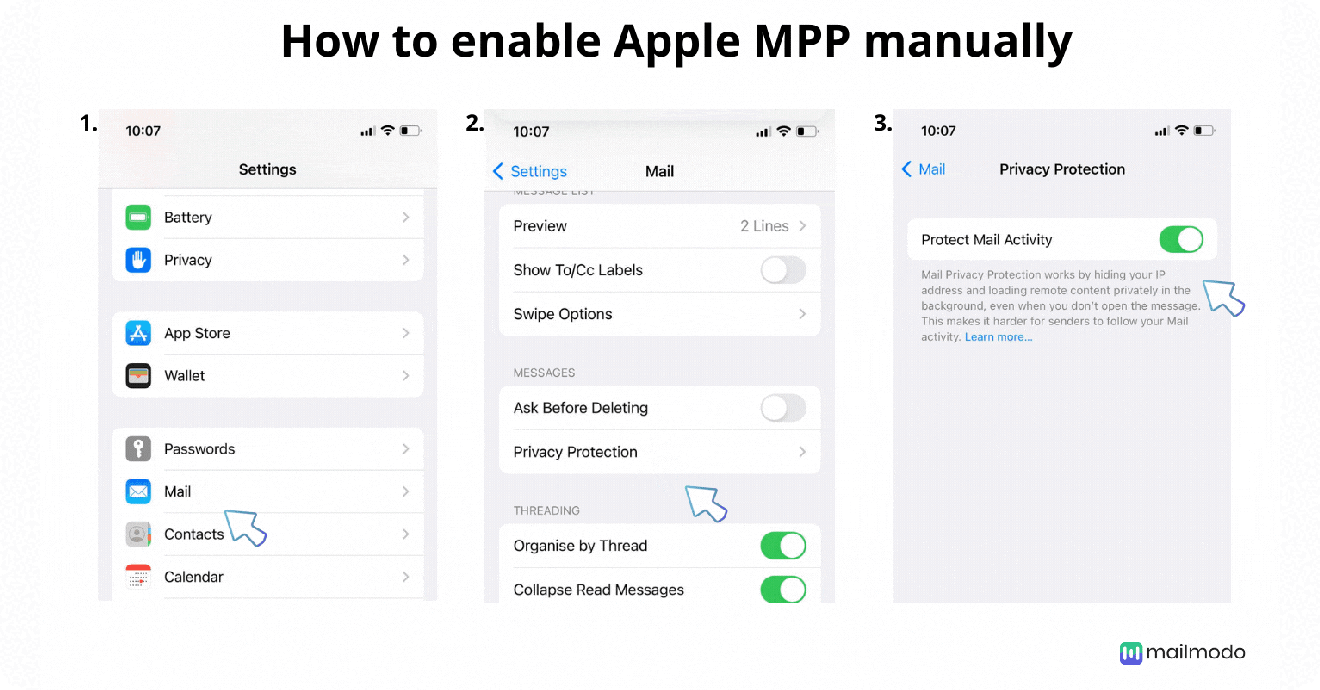
What does the mail privacy protection feature do?
With MPP enabled, all remote email content will be downloaded in the background, regardless of whether a user opened the email or not.
Furthermore, as all the data is rendered even before the user actually opens your email, you won’t track the opens.
Furthermore, MPP sends all downloaded content, including tracking pixels, through multiple proxy servers, preventing you from learning the user’s IP address and their precise location. This is how the process looks like 👇
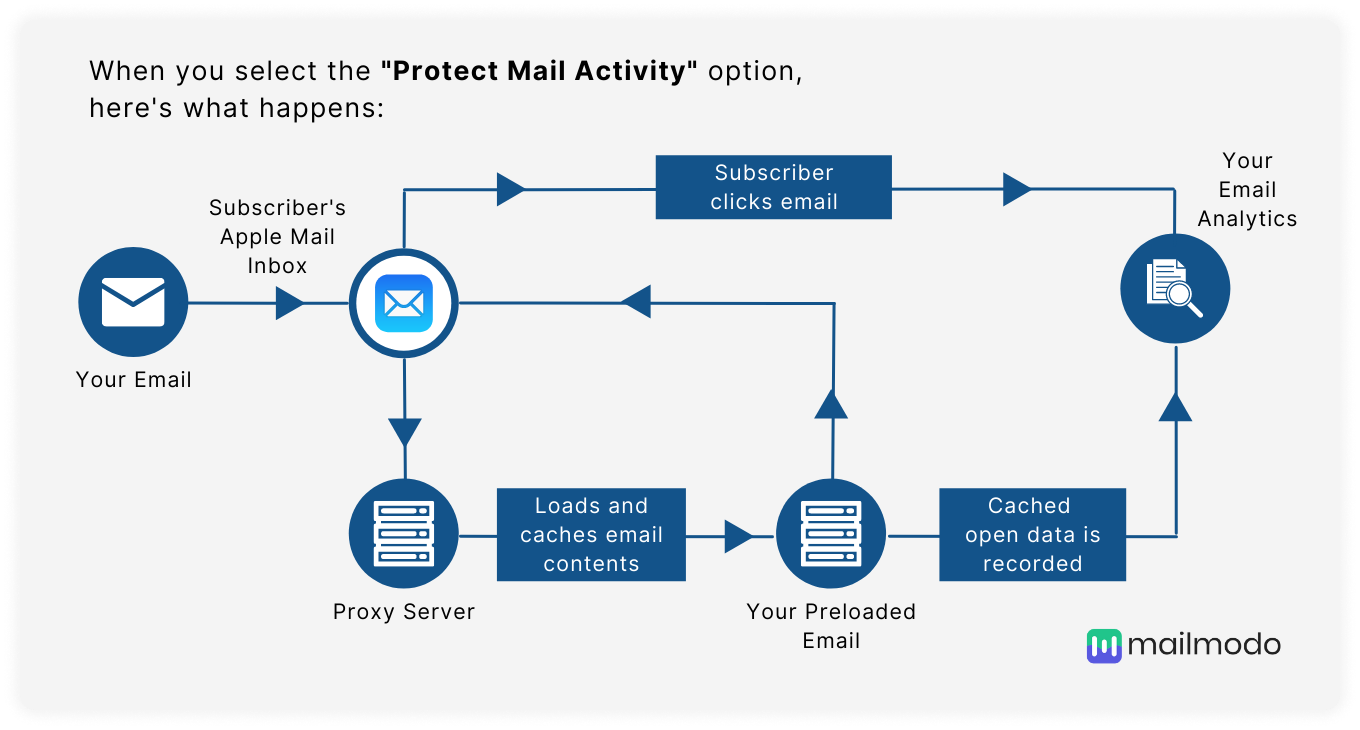
Besides, Apple’s proxy network will randomly assign an IP address that will give data about the user’s general region.
So, MPP makes email opens a vanity metric, but what else is affected due to the non-tracking of opens?
A lot.
What impact does MPP have on email marketers?
You might decide not to depend on opens as a measure of your email marketing success, but email open offers valuable information for tactics based on Artificial intelligence (AI). Some of the impacts that Apple mail privacy protection will have are as follows:
1. Flawed a/b testing subject lines
You won’t get accurate results after conducting subject line a/b testing on Apple mail users. Therefore, you need to rethink the strategies you use to optimize your subject lines, as open rates might not reflect the effectiveness of your subject lines.
2. Flawed send-time optimization
Send time optimization (STO) is based on the user’s email open timings as part of its algorithm to determine the right time to send the email. So, STO will be flawed due to overinflated openings and wrong timings.
3. Difficult to track email deliverability
Monitoring inbox placement will become challenging as you cannot rely on opens to ensure that your email has landed in the inbox.
4. Challenging to maintain email list hygiene
You will need to dive deeper into users’ behavior to get active or inactive data without open rates. Opens was the foremost metric used to remove inactive users, but your job becomes even more challenging with those gone.
5. Lack of accuracy in creating segments based on opens
Segmenting your email list based on the Apple mail users’ open timing will become useless as you won’t get the accurate open rate and their timings.
6. Restructure automated flows and journeys
All the automated journeys designed to send emails based on open timing will become useless as users’ actual opening timing can’t be tracked. So, you need to re-create all the automation for the Apple mail users.
A significant drawback of Apple MPP: Limited personalization
Personalized emails favor both the marketers and the user - Marketers get higher clicks and engagements, and users get the most valuable and relevant emails.
Statistics also show how personalization is helpful for both users and marketers:
55% of consumers believe receiving targeted promotions and discounts would create a more enjoyable email experience. - Dynamic Yield
Marketers report a 760% increase in email revenue from personalized and segmented campaigns. - Campaign Monitor
Personalized calls to action convert 202% better than default or standard calls to action. - HubSpot
So, MPP will limit the personalization as:
Localized emails such as nearest store location weather-based content created using their IP addresses won’t be accurate.
Countdown timers might show outdated times due to discrepancies in sent timings and the actual open timings.
What steps can you take to deal with Apple MPP?
You can follow these steps to ensure that your email marketing campaigns are up to date with the latest Apple MPP:
• Determine the email client breakdown of your audience
The foremost thing to do is break down your email list and create a segment of users who use Apple devices to view your emails.
As per Litmus’s November 2021 email client share report, Apple users account for 54.02%, which include: Apple Mail Privacy Protection – 26.16%, Apple iPhone – 20.51%, Apple Mail – 6.79%, Apple iPad – 0.74%.
Over half of the email opens come from apple users, but your own data might be more or less. That’s why you need to look at your analytics and determine this number.
• Expand your engagement metrics
With MPP, you clearly can’t rely on open, so you need to broaden your metrics. For example, you should look more closely at email click-throughs, deliverability, etc.
One important metric you can calculate is the email quality score; a concept shared in the Really Good Emails podcast by Lucas Chevillard, the former Email Marketing Specialist at Airbnb.
Email quality score shows how many people are annoyed by vs. enjoy your emails. This score will help you understand engagement quality and should be added to your reporting.
Email quality score = [1 - (unsubscribers / responders )] x 100
You can measure responders by looking at the unique clicks. So, if you have ten unsubscribers and 50 unique clicks in the same email, that gives you a score of 80. A good goal is to achieve at least an 80.
• Evaluate current activities for open rate reliance and update them
Before you start developing new strategies for segmentation automation without relying on open rates, you need to evaluate which tactics depend on open rates. Some of such dependencies can be:
Send time optimization.
Subject line a/b testing.
Automated emails triggered by opens.
Segmentation based on location or opens.
Localized content.
Real-time inventory updates or countdown timers.
Suppression lists of unengaged users.
Deliverability or inbox placement monitoring.
After evaluating these dependencies, you can eliminate them to avoid future inaccuracies that might hurt your entire email campaign.
• Get user’s feedback via surveys and polls
Ashley Guttuso, Director of marketing at Simple Focus, says, “email metrics can’t tell you what talking to people regularly can.”
To know how users find your emails, what they like and dislike, ask them directly. Then, send out surveys and feedback forms to understand if what you’re sending resonates with them.
Way forward
Apple Mail privacy protection will change how your email campaigns perform, but it should not be intimidating. To succeed in the long run, you need to develop new email marketing strategies that align with the new privacy changes.
You can sail through this wave of iOS15 updates smoothly by expanding your email metrics and adopting the strategies mentioned above.

