You have worked on different ways to market your brand organically, including content marketing and word-of-mouth marketing, but it's unfortunately not enough to generate more revenue.
If you're pondering what else you can do, you can try out display ads. It's no secret that they're known to improve brand awareness, attract customers, and boost conversions.
This guide will help you understand what display ads are, their benefits, and how you can create one for your business.
Table of contents
- What are display ads?
- Advantages and disadvantages of display ads
- Types of display ads
- How to create display ads?
- Best practices to create successful display ads
- Create your display ads today
What are display ads?
Display ads are nearly the digital version of billboards where you use images, text, or videos for marketing a product or service online. These ads are seen all over the internet on third-party websites, apps, YouTube, Google, Gmail, etc. Businesses use display ads to create awareness, generate leads, acquire customers, etc.
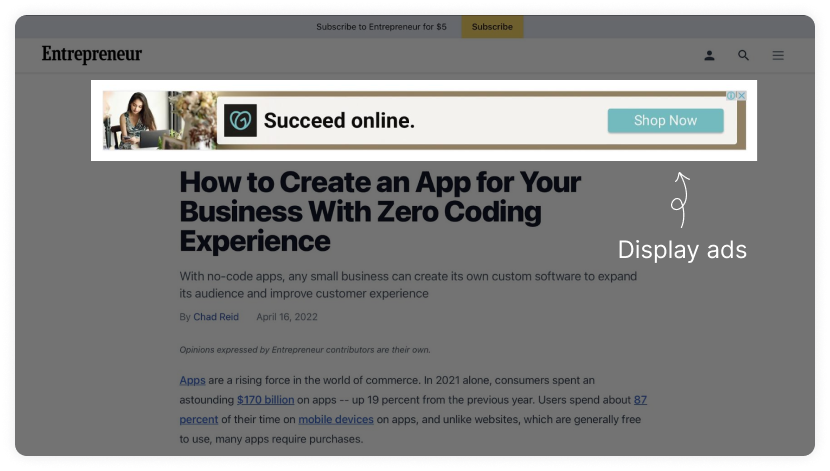
Advantages and disadvantages of display ads
Like every advertising channel, display ads also have some caveats to them. So let's talk about the benefits and shortcomings of display ads to help you determine if it's the right thing for your brand.
Advantages
- Helps create brand awareness
Display ads help you reach a large audience, showcase your product, and create demand. So when people see your brand again, they remember it and what you do.
- Value for money
Most display ads usually work on a pay-per-click (PPC) payment model, so you only pay when someone clicks on your ad. This is a great deal because when people click on your ad, they are directly taken to your website, where you can get them to become a lead or customer. So, you aren't wasting more just to get your ads seen by people as you would with the CPM model.
Also read: What Is CPM and How do Businesses Lower It?
- Helps you better target your audience
With display advertising, you'll be able to show your ads to a specific target audience based on factors like demographic, interest, behavior, etc. So you can reach very specific audiences and get better conversions.
- It can be responsive
In Google Ads, you have the option of uploading your creatives, text, and CTA separately, such that Google will rearrange the elements to make them look good on all devices. By making them responsive, you eliminate the chance of annoying the viewer.
- Its success can be quantified
You can measure the success of your display ads easily by getting the data on clicks, conversions, etc., for Google ads manager, Google Analytics, or directly from the website owner.
Disadvantages
- Could become a victim of ad blindness
Since ads have become a common occurrence nowadays, many people have grown accustomed to them and don't even notice ads anymore. This is what is called ad blindness. Your display ads could also get ignored by a large number of people.
- It could be shown on irrelevant websites
If you use Google ads, you might be able to control who you want to show the ads to but may not be able to control where they show them. So, even if you show the ad to your target audience, if you are being shown on the wrong website, it can cause the viewers to become irritated.
For example, here's a display ad from Nykaa that's shown on Wattpad, they are completely unrelated to each other, and people might get irritated when they see the ad while reading something.
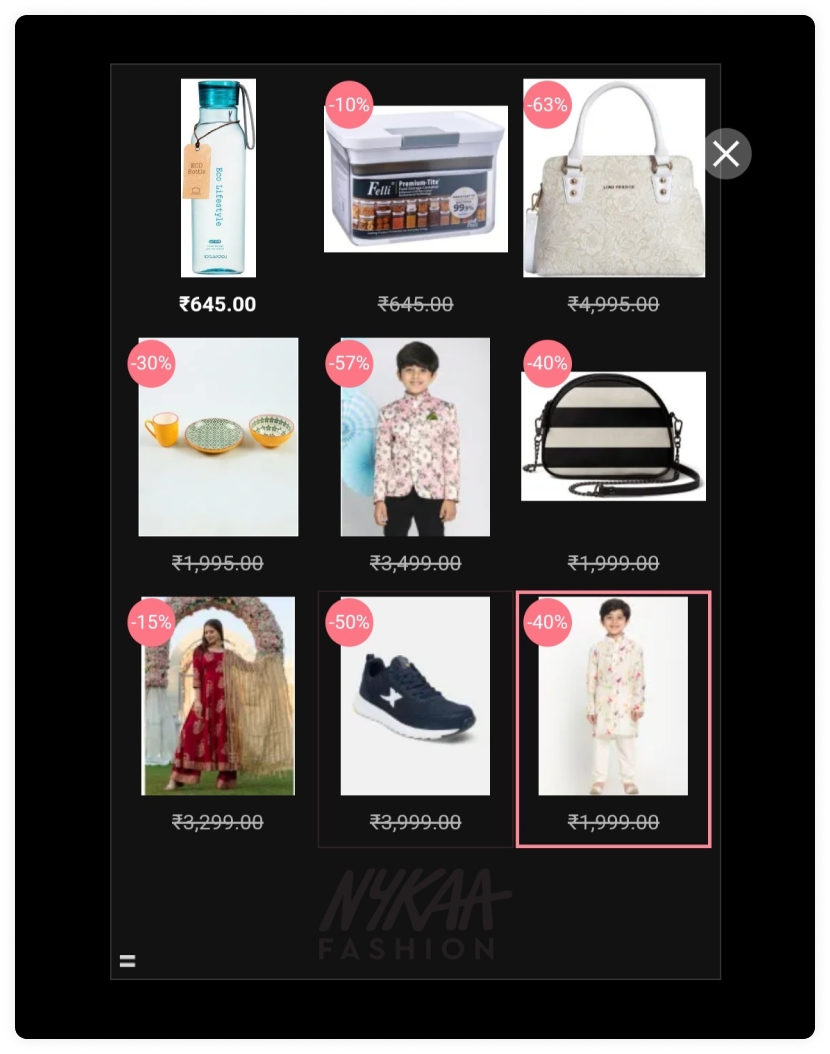
- Low click-through and conversion rate
Due to ad blindness, people are not likely to notice your ad, and even if they did, they are not likely to click on it. The average click-through rate for display ads is roughly 0.1%, which is very low compared to other online advertising forms. And it also indicates lower conversion rates.
- Ad Blockers
People might not see your ad due to the popularity of ad blocker technology. Many websites have tried to evade this by giving people the option to see ads or purchase an ad-free subscription. But still, it can be a hindering factor for your campaign.
Types of display ads
After looking at the pros and cons, you have decided to try out display ads. Here are the various types of display ads that you can create for your brand.
Retargeting ads
This is the most prevalent type of display ad seen these days. Retargeting ads are shown to people who have engaged with your website or app but have left without taking any action. So targeted ads are sent to them where the content is personalized based on what they were looking for.
For example, someone has been looking for sarees in your store but has left without buying them. You can show them retargeting ads showing what sarees they were recently looking at to help trigger their memory and get them to make the purchase.
Site-placed ads
In this type of display ad, you individually select which websites you want to show your ad on. You can either select individual pages on the website or the entire website.
Here's how we at Mailmodo have implemented site-placed ads. We chose a website (Really Good Emails) relevant to our niche yet not our competitor and have placed the ad on their website.
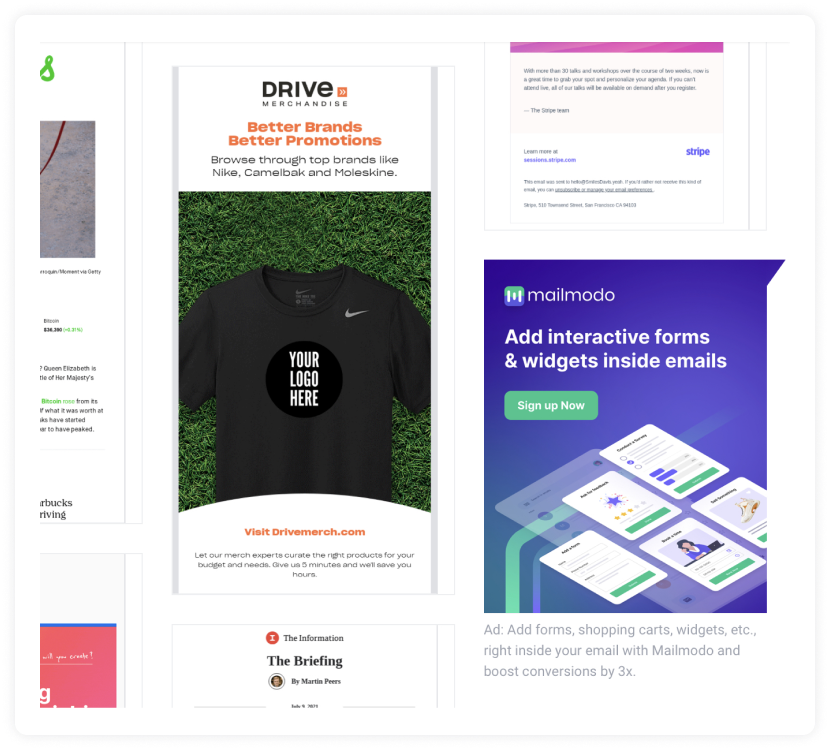
Audience-specific ads
Audience-specific ads are highly personalized ads that you can create to target a specific group of people based on demographics, age, gender, interests, location, etc.
For instance, you sell t-shirts and have recently launched a plant-themed collection. You can create a display campaign specifically for that collection and target people who might be interested in plants. You can categorize them based on their interest as" nature lovers" or" houseplant lovers." And you can create a separate display ad for other collections in your store.
Contextually targeted ads
Now, unlike audience-based targeting, in contextual targeting, you'll be placing display ads based on the overall niche or topic of the ad.
You can place contextually targeted ads on websites based on:
The theme of your host's website
The topic of your ad and related keywords
Which websites your website visitors have visited recently
These ads are based on your brand, the industry, etc., rather than what the customers do or who they are. And in this type of display ad, you can let Google determine where to place these ads or do it manually as we did in site-placed ads.
Native ads
This type of display ad is a bit different from the others. Usually, ads are very prominent and aim to distinguish them from the neighboring content. But native ads do the exact opposite. They try their best not to look like an ad and blend in with the content around it.
These types of ads show better engagement because it looks like regular content. But there are chances that readers might feel misled because they thought it was a regular piece of content.
How to create display ads?
You can create display ads on several platforms like Google, social media, individual websites, etc. And the process can vary for each platform. So, here we'll tell you the general steps you need to do to create a display ad.
1. Identify target audience and set goals
Know your target audience. This will help you formulate a campaign that's tailored to them and host them on relevant platforms where they are the most prevalent. You can create a persona of your target audience, including information like their age, location, occupation, interests, language, behavior, etc.
Now that you know who to target, set some goals for the campaign. What is the purpose of the display ads? Is it to create awareness, generate leads, or get more sales? Find out the end goals and determine what KPIs you will track to measure the goal's success.
2. Design your ad creatives
Next is to prepare your ad creatives, like the images, GIFs, or videos you will use, and tailor them for your target audience. If you have the fund, you can hire a graphic designer and copywriter to help you out, but if you don't, then you can do it yourself using tools like Canva.
3. Choose the platform and type of display ad
You can create Google display ads, and Google will put them on their Google ad network and Google-owned apps like Youtube, Gmail, etc., which will give you massive reach. Alternatively, you can place them on social media sites or create site-placed ads.
You can also, at this stage, determine if you want to target the ad based on your audience characteristics, behavior, or your niche. This will help you choose your platform.
4. Launch, analyze and optimize
Lastly, all that's left to do is launch your campaign. But it doesn't end there, though. You need to keep analyzing your metrics and see if you can achieve the goal you have set out for the campaign at the beginning.
To analyze, you can look at Google Ad Manager and Google Analytics if you have created a Google display ad. If you have placed ads on specific sites, you can ask them for the data and check if it is working optimally.
If it's not functioning properly, change up different creatives, copy, and placement to see what works.
Best practices to create successful display ads
Your display ads might not be successful, especially if not optimized to their full potential. So, here are best practices to make the most out of your display ads:
- Before creating your display ad, first, make sure your landing page is well designed and optimized to get conversions for when you drive traffic to it through your display ads.
Also read: A Guide to Landing Page Optimization for Maximum Conversions
When designing your ad creatives, ensure that it is of good quality with high-resolution images, gif, and videos.
Write a catchy ad copy because otherwise, you won't be able to grab your audience's attention.
Keep both the creatives and the copy in line with your usual branding and message.
When putting the ad together, use a simple design because display ads are small. So, intricate ads with lots of detail can get overwhelming. Simple design makes it easy to understand the message.
Your ad CTA should be short, persuasive, and convey a sense of urgency like, "get it now!"
When creating display ads, avoid putting them as popups or interstitial ads because they can irritate the viewers. Make sure your ad doesn't cover more than 1/3rd of the screen.
Always plan and get all the creatives and ad copy ready a few days before launch. This way, you have time to think about it and make any changes if you need to. It's best to make these modifications before you launch because it takes 24 hours or more for them to reflect after you have launched your campaign.
Create your display ads today
And that's all the ins and outs of display ads. Try them out to gain new leads. Keep in mind the advice mentioned above to make the most out of your display ads.
Also, do you know that you can also place display ads in emails? Check out our guide on email advertising to find out how you can do that.
What you should do next
Hey there, thanks for reading till the end. Here are 3 ways we can help you grow your business:
Talk to an email expert. Need someone to take your email marketing to the next level? Mailmodo’s experts are here for you. Schedule a 30-minute email consultation. Don’t worry, it’s on the house. Book a meet here.
Send emails that bring higher conversions. Mailmodo is an ESP that helps you to create and send app-like interactive emails with forms, carts, calendars, games, and other widgets for higher conversions. Sign up now and send 10k free emails/month. Sign up here.
Get smarter with our email resources. Explore all our knowledge base here and learn about email marketing, marketing strategies, best practices, growth hacks, case studies, templates, and more. Access guides here.

