You’d imagine someone impersonating your identity and scamming your audience would only be your biggest nightmare, but it is more common than you think.
So if you want to elevate your security and improve deliverability, you must learn about Domain Name System (DNS) records and how they work in email communications.
This guide will uncover the details of DNS records and how they can help you as an email marketer.
Table of contents
- What is a DNS record?
- Role of DNS records in emails
- Types of DNS records
- How to check DNS records
- Takeaways
What is a DNS record?
DNS records are instructions present in DNS servers that contain information related to a particular domain.
A popular example of a DNS record is the 'A' record that is used to point a domain name to its IP address. If you type any valid domain name in your browser search bar, it'll find the corresponding IP address with the help of A record.
DNS records are mostly spoken in context with websites. However, they play a key role in email marketing as well. Here is how.
Role of DNS records in emails
Here are a few ways in which DNS records affect email marketing.
1. Helps avoid email spoofing
DNS records help you steer away from email spoofing.
Email is the hackers' favorite choice for initial contact in a business. This is because many businesses often use email as their main communication channel. So if you’ve set up DNS records before a hacker’s attack, they'll most likely get blocked when hackers try impersonating you.
Related guide: What Is Email Spoofing and How to Safeguard Against It
2. Helps improve email deliverability
Setting up important DNS records sends a positive signal to inbox providers. The presence of essential DNS records tells inbox providers that you take your marketing and target audience seriously. And as a result, fewer of your emails will get blocked and you'll see a positive increment in your email deliverability.
Types of DNS records
Here are a few important DNS records that email marketers must learn.
1. SPF and DKIM records
Sender Policy Framework (SPF) and DomainKeys Identified Mail (DKIM) are key methods to verify the authenticity of the emails. SPF helps identify whether emails received from your domain are from the proclaimed server. And DKIM helps to identify whether an email is modified between the time it was sent and received. So you must set up these records in your DNS systems that'll send positive signals to inbox providers, increasing your deliverability.
2. A record
As we learned, this record stores the IP address of the website domain. For your email server, A record stores the IP through which emails should be routed. This IP will be known as your sending IP through which your emails will be sent. You need to keep a good IP reputation for this sending IP in order to improve the overall email deliverability.
Related guide: How Does IP Address Affect Your Email Deliverability
3. MX record
MX (Mail Exchange) record is important to receive incoming emails. It helps you specify which mail servers will accept email from your domain. All the emails sent to your domain will go to this mail server and finally to individual emails. You'll not be receiving any emails if you don't set up the MX record correctly.
4. PTR record
PTR (or Pointer) records are every scammer's worst nightmare. This record helps inbox providers verify whether an email is coming from a real domain. Remember, when you enter a domain name in the search bar, it identifies its IP address. This is the exact opposite. Here, a domain name is found within the IP address and is known as reverse DNS lookup. So inbox providers will send emails that have an invalid PTR record that doesn’t match with what was previously identified.
Related guide: How to Perform Reverse DNS Lookup and 5 Tools That Make it Easy
How to check DNS records
There are two ways to perform DNS lookup:
With command line
With online tools
So with the help of an easy-to-use online tool, let’s learn how to lookup DNS records with a method called nslookup:
- Visit Coding Tools and enter the desired domain name.

Click on Nslookup.
Scroll down to see the DNS records of the entered domain name.
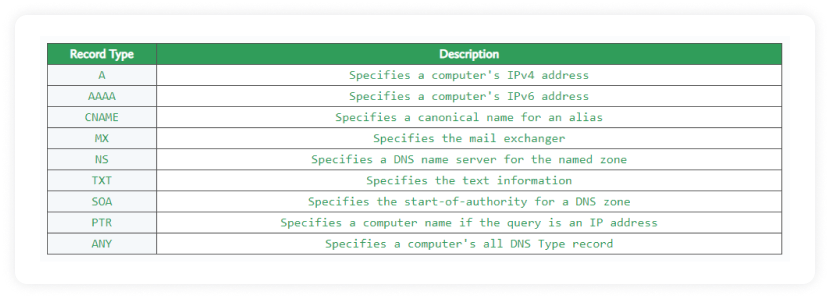
Related guide: What Is nslookup and Its Benefits for Email Marketers
Takeaways
Understanding DNS records is vital to improving your email deliverability and keeping your email server secure from hackers. And you’ve learned how that works through this guide.
If you’re curious about how DNS changes occur in the DNS system, check out our guide on DNS propagation. Understanding DNS propagation is important since you may wait hopelessly for days to see your DNS changes. If you understand the concept, however, you will shorten this period by a lot.
What you should do next
Hey there, thanks for reading till the end. Here are 3 ways we can help you grow your business:
Talk to an email expert. Need someone to take your email marketing to the next level? Mailmodo’s experts are here for you. Schedule a 30-minute email consultation. Don’t worry, it’s on the house. Book a meet here.
Send emails that bring higher conversions. Mailmodo is an ESP that helps you to create and send app-like interactive emails with forms, carts, calendars, games, and other widgets for higher conversions. Sign up now and send 10k free emails/month. Sign up here.
Get smarter with our email resources. Explore all our knowledge base here and learn about email marketing, marketing strategies, best practices, growth hacks, case studies, templates, and more. Access guides here.

