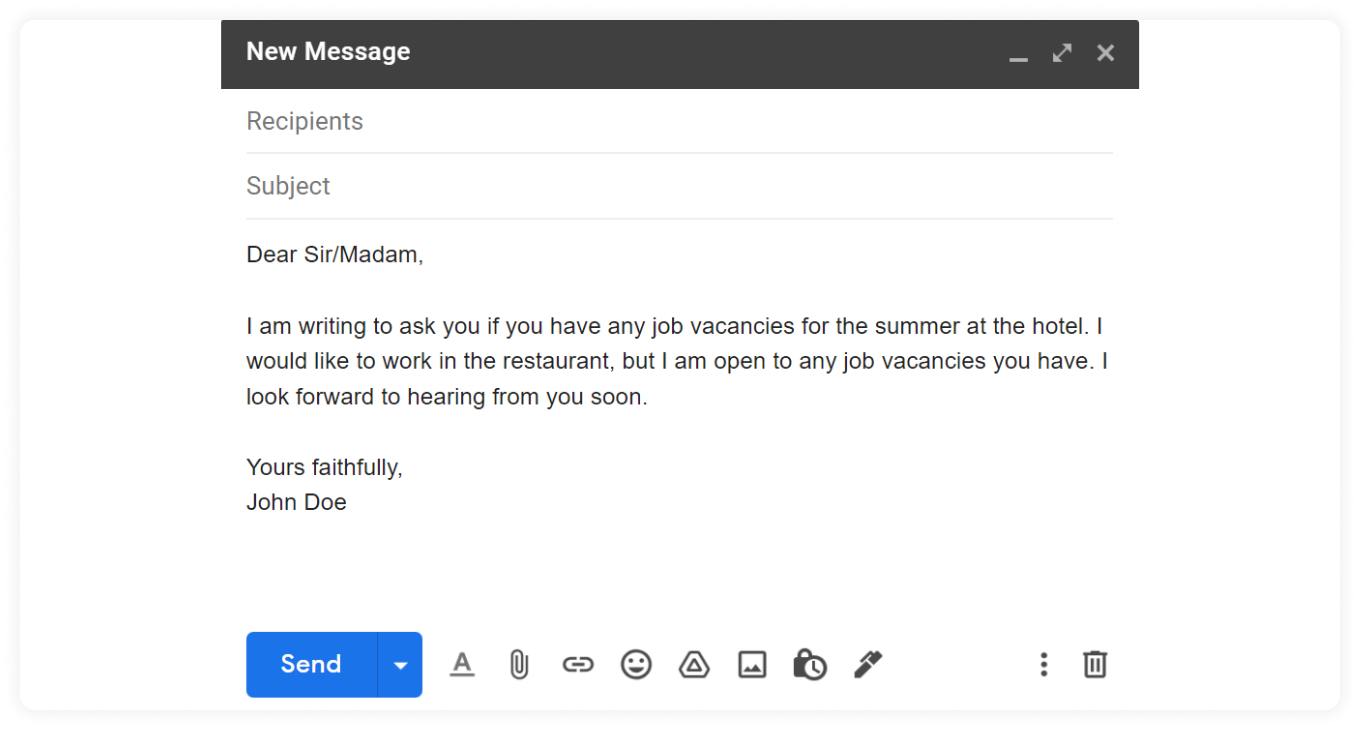
Here we see an example of how people used to write emails when we transitioned from letters to emails. We have evolved from that, yet there are plenty of old-fashioned etiquettes still associated with emails.
In this article, we'll see how email etiquettes have changed and give you some tips on how to write a proper email.
Table of contents
- What is email etiquette?
- Why is email etiquette important?
- Changing email etiquette trends: past vs present
- What are the email etiquette rules you should follow?
- Wrapping up
What is email etiquette?
Email etiquette is a set of implied protocols on writing or answering emails in a socially or professionally acceptable way. The etiquette varies depending on whom you are sending it to and differs for professional and personal emails.
For example, the emails you send to your friends and colleagues are two different beings. You don't have to fret about sounding rude or unprofessional when emailing friends. But with colleagues, you have to maintain proper decorum in your emails. You have to use the proper salutation, a respectful send-off, etc.
Why is email etiquette important?
When communicating with someone, our expressions and what we say matter as much as how we say it. In emails, we remove the voice and expression, so we have to convey it properly through the written content.
This is why etiquette for writing emails is so important because it helps you convey your message clearly, and it also helps achieve the following:
Professionalism: Using proper email language, you and your organization will convey a professional image.
Efficiency: It helps you improve your communication skills. Emails which get to the point are much more effective than badly conveyed emails.
Clarity of expression: Use appropriate tone to avoid being misunderstood or misinterpreted.
Protection from liability: Awareness of email stakes will protect you and your organization from costly lawsuits.
Changing email etiquette trends: past vs present
To figure out how much email etiquette has changed, we conducted a survey using Google forms and sent it to several working professionals through social media and other platforms.
Here, we'll share with you what we concluded from the survey results and how the etiquettes have changed.
Salutation
A few years ago, even the thought of using "Yo folks" to address people in a professional email would have been ridiculous and considered inappropriate.
But with the emergence of more informal workplaces, there has been a blur between casual and professional etiquette.
When we surveyed a few working professionals, we found that nearly 46% of individuals find it appropriate to use casual salutations like "Hey all" and "Yo folks."
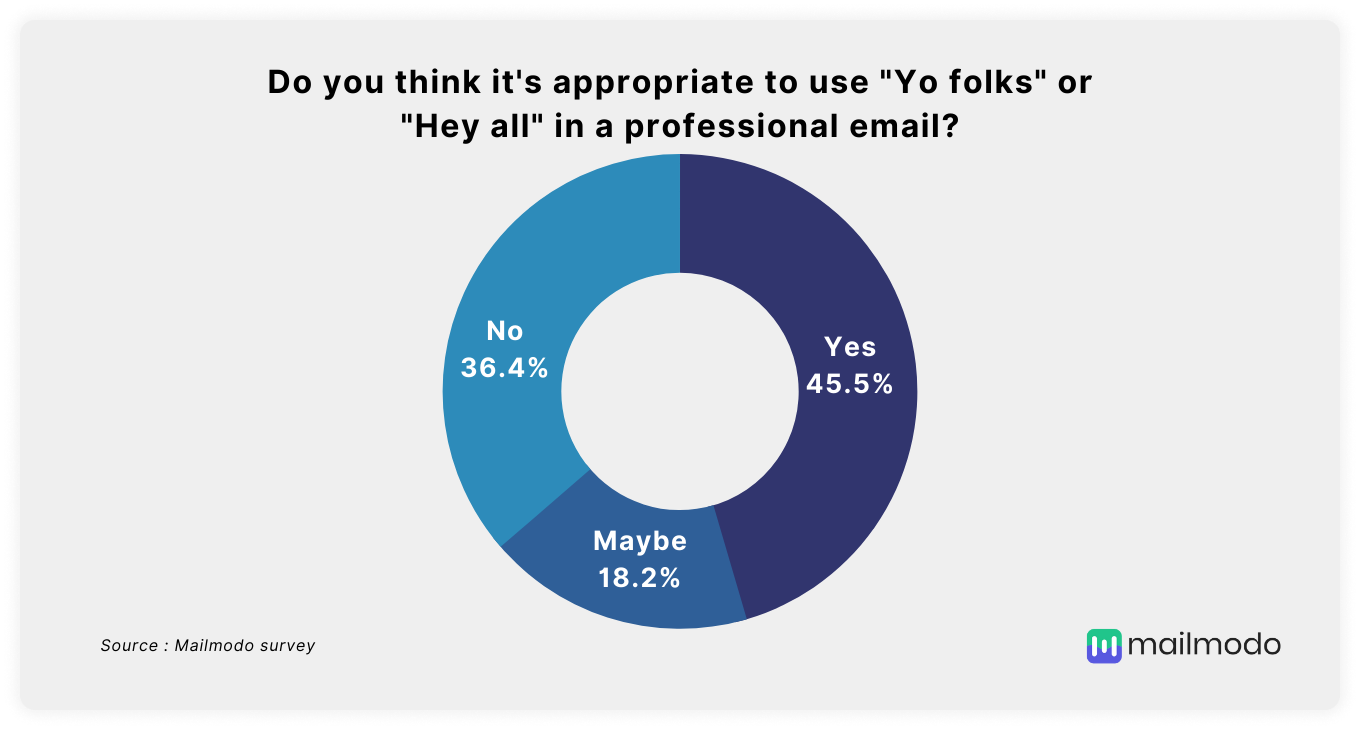
However, there are still many people who are uncomfortable with such casual greetings in a work environment. So if you wish to play it safe, you can use words like "Dear", "Hi", "Hello", etc., to address the person you are sending the email to.
Nowadays, some people even send emails with no salutation in the email, and while this might work for some people, it's not for everyone, so it's best to play safe until you get the hang of your work culture.
Emojis
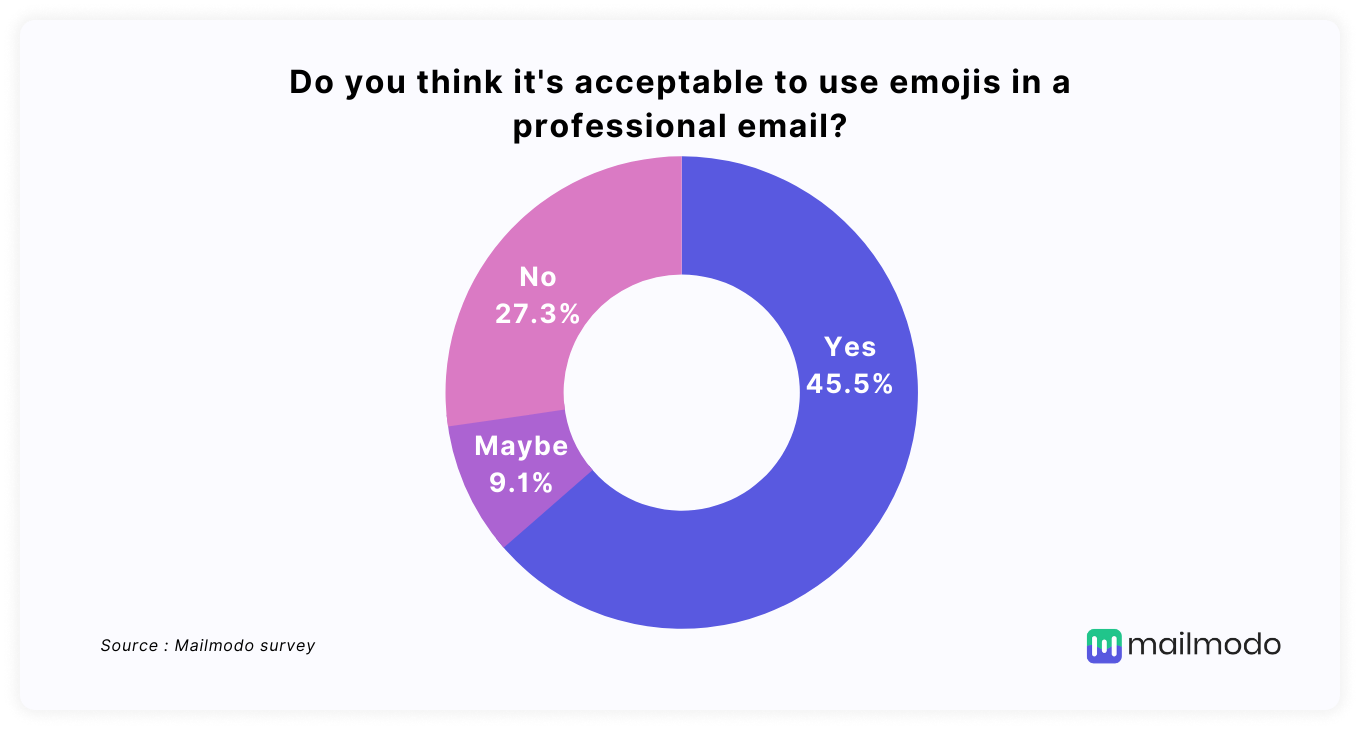
Emojis were once considered too casual but are now accepted in many offices. A whopping 63% percent of people find the use of emojis in emails acceptable, according to the survey we conducted.
They use emojis to make it more expressive and add flair to their emails. And I'm sure Gina Linetti would approve of this etiquette.
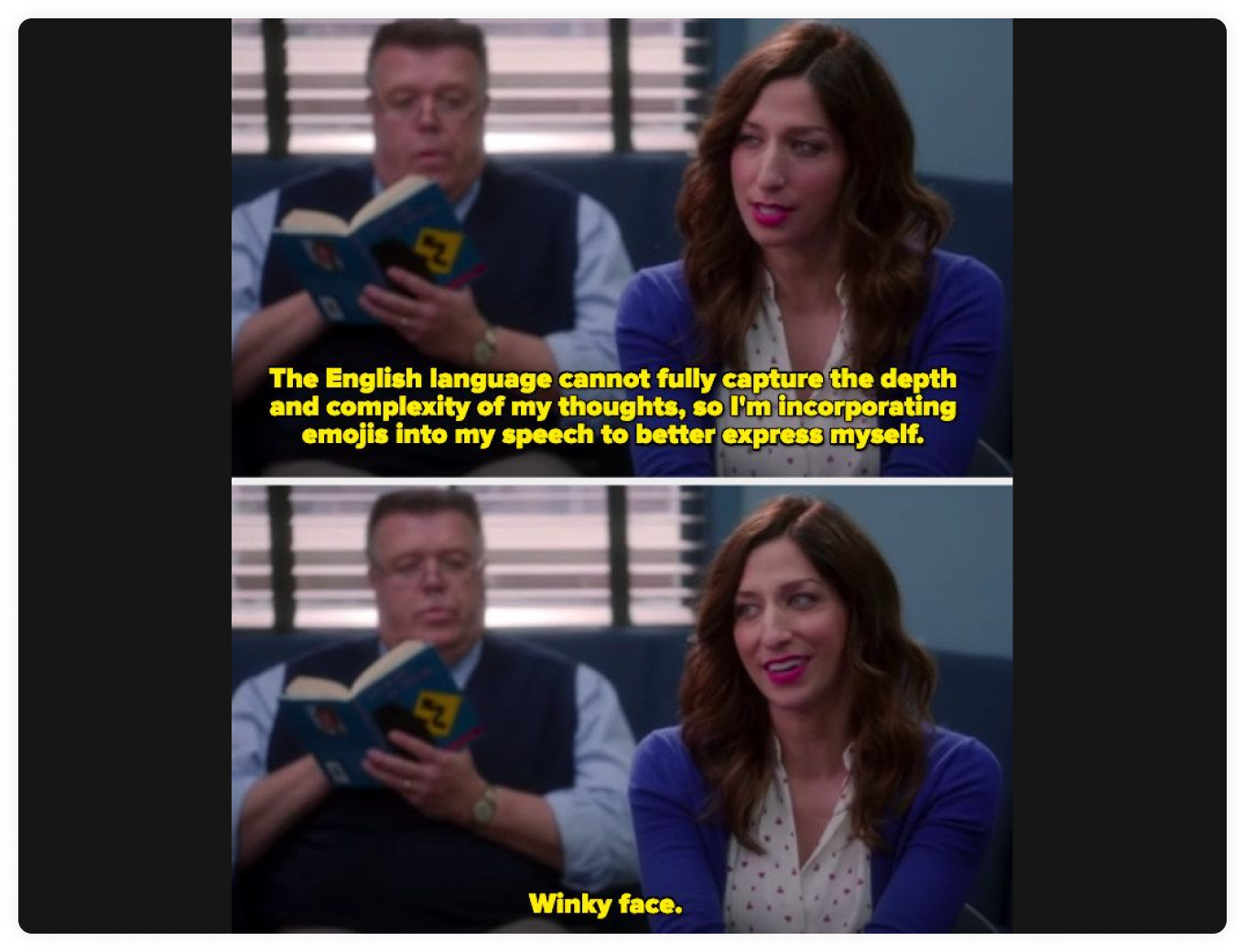
But, she is not really known for her professionalism. So if you are not sure if your office would find it acceptable, refrain from using emojis unless other colleagues use them in their emails.
Signoff
Sign-offs are one aspect of the email that has not gone too casual. At least not yet. Most people used to write "Yours sincerely" initially, but emails are not formal letters, so we have moved on from it.
Now, most people use words like "Regards", "Cheers", "Sincerely", in their emails while signing off.
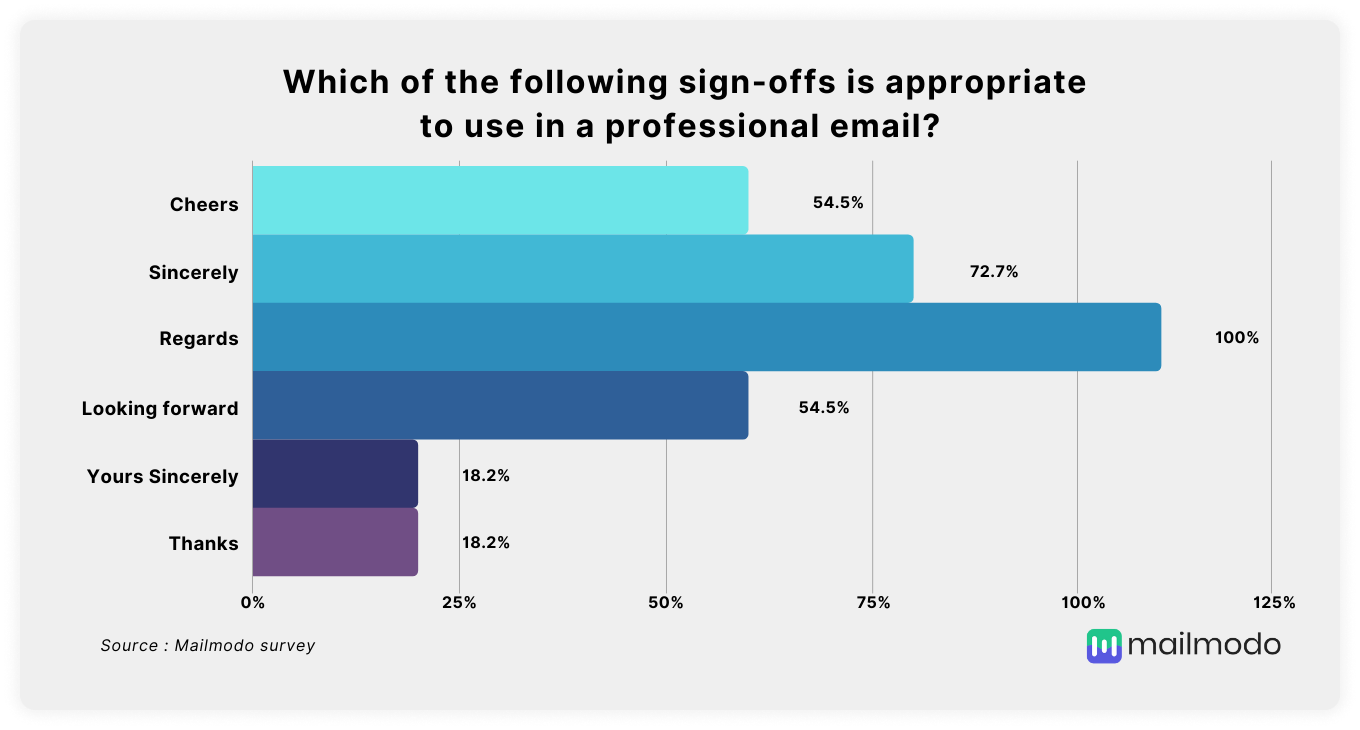
One-line reply
Short replies of only one line were considered rude and abrupt, but it has become acceptable. People might use such short responses because they are busy and need to get the point across quickly.
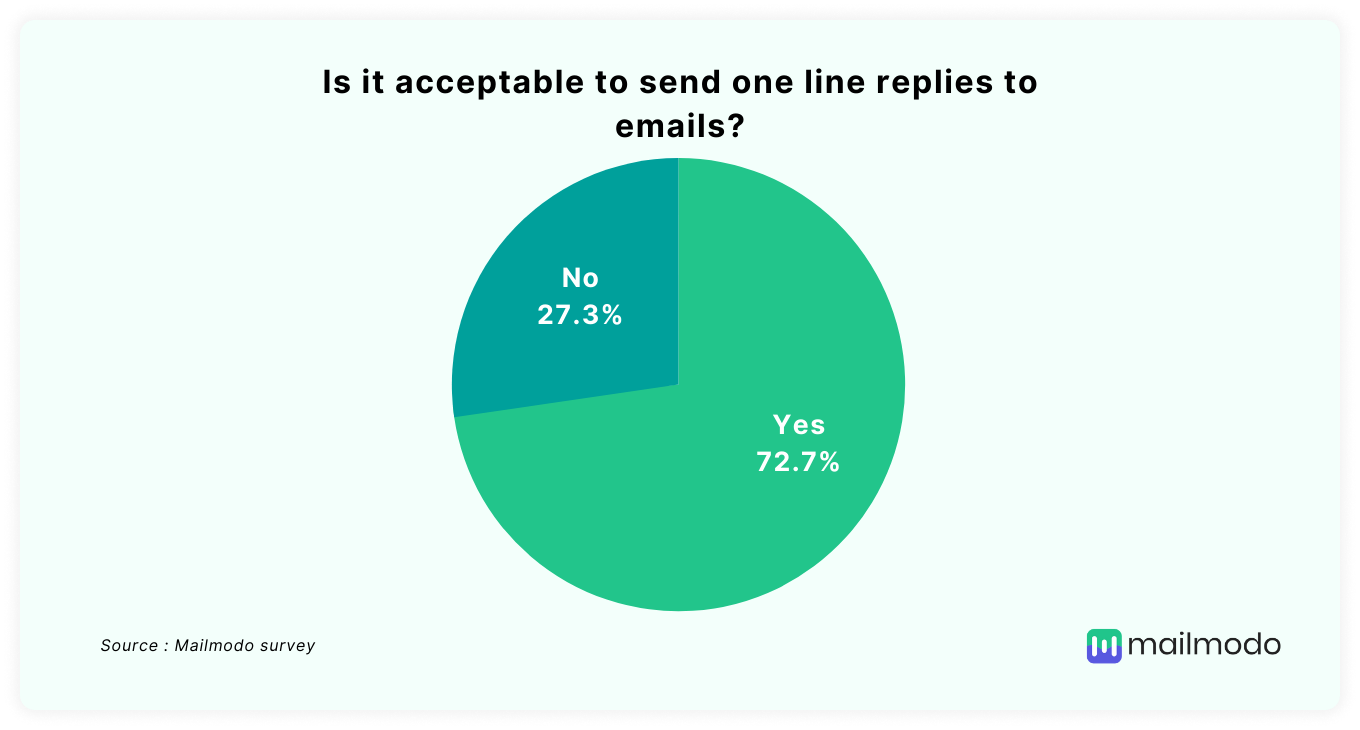
Such short email replies can be sent to colleagues, but when you write an email to someone higher up, we recommend avoiding using one-liners.
What are the email etiquette rules you should follow?
The proper email communication can differ depending on the purpose of the email, who the recipient is, what industry you work in, etc. Nevertheless, here are some basic etiquettes that you need to know to write a decent email for any purpose.
Professional email address
Your email id should be your first name or a combination of your first and last name. It is acceptable to use one or two numbers along with your name but avoid any weird names or adjectives in your email id.
Maintain a professional tone
When writing a professional email, make sure you maintain a polite and friendly tone. Also, provide information that's factual rather than emotional. Finally, don't use nicknames in the salutation of a formal email.
You should never use ALL CAPS when writing an email as it is perceived as shouting and comes across as aggressive behavior.
Mark recipients in the appropriate tags
'To' is the place where you have to include the people who need to take any required action related to the email. For example, you can put your assistant in the 'to' section when sending an email to ask her to change your schedule.
CC (carbon copy) is where you can include people you don't want to take any action but be aware of the changes.
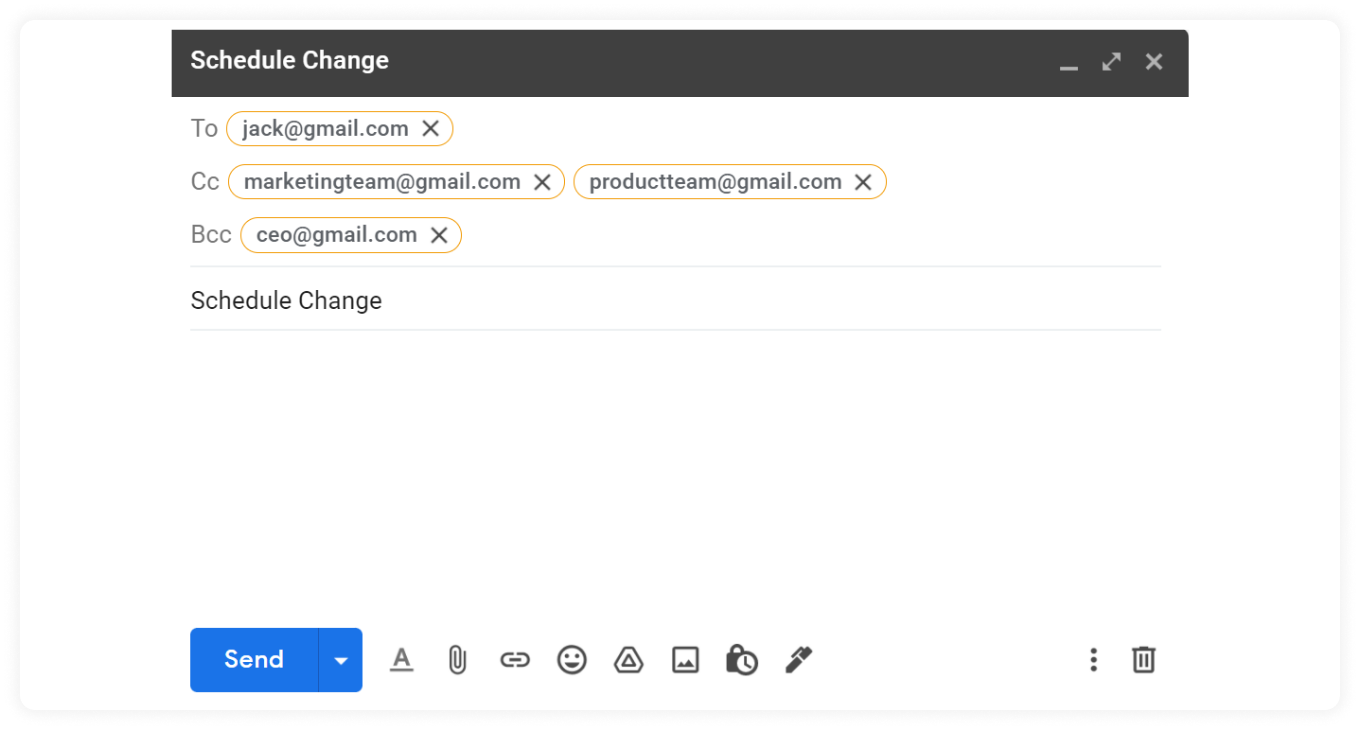
BCC (blind carbon copy) is where you can add people whose identity has to be kept a secret. The other email recipients can't see the people who are added to the BCC.
For example, the email id of a secret partner or investor of the company has to be protected so put them in bcc appropriately while sending an email.
Don't email about confidential or private information
Your email remains on the server even after you have deleted it from your account. So it's always best to talk about confidential information in meetings or phone calls than emails.
Reply carefully
When you have to reply to an email, make sure that you re-read the email and review it for any errors before you send it. For example, check for readability, format issues, and correct grammar usage, as an error in any of these can affect how the recipient perceives your email.
Also, before you hit reply, make sure you are not hitting the reply-all button, leading to a load of confusion and complications as it becomes annoying if it's not relevant to them.
Keep the text clear and brief
When writing a copy of your email, it's best to start with the main point first and then explain the context of why you are sending the email.
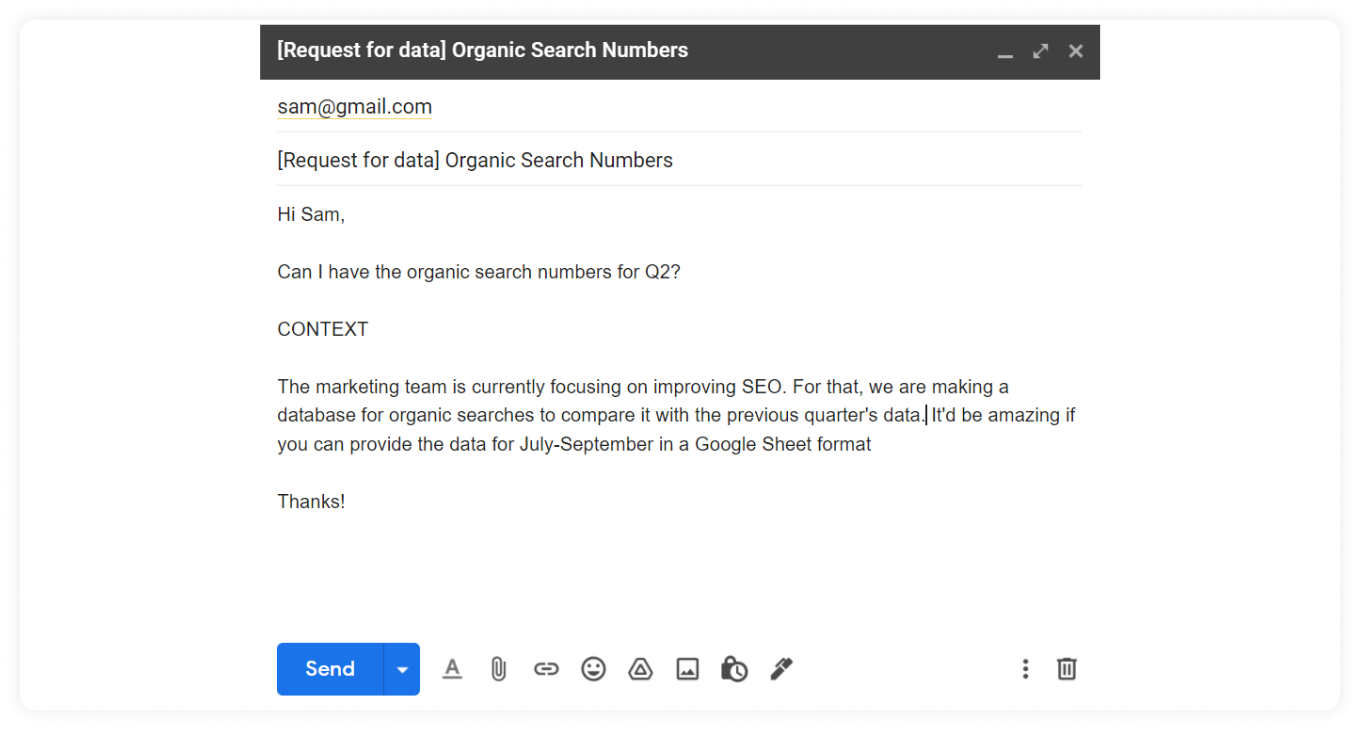
Avoid writing long emails with too many paragraphs. Instead, you can use bullets to keep it concise and legible.
Don't share controversial topics
If you receive an email containing offensive comments (racist, sexist, etc.), refrain from sharing such emails with other people as it can damage your reputation amongst people.
Wrapping up
In the end, there are many ways you can write an email, and the proper etiquette differs based on the context.
While a bad email copy will not necessarily be harmful to your reputation, but an improper salutation, greeting, etc., is not easily forgotten.
So, follow these etiquettes and you'd have an easy time writing proper emails for any purpose.
What you should do next
Hey there, thanks for reading till the end. Here are 3 ways we can help you grow your business:
Talk to an email expert. Need someone to take your email marketing to the next level? Mailmodo’s experts are here for you. Schedule a 30-minute email consultation. Don’t worry, it’s on the house. Book a meet here.
Send emails that bring higher conversions. Mailmodo is an ESP that helps you to create and send app-like interactive emails with forms, carts, calendars, games, and other widgets for higher conversions. Sign up now and send 10k free emails/month. Sign up here.
Get smarter with our email resources. Explore all our knowledge base here and learn about email marketing, marketing strategies, best practices, growth hacks, case studies, templates, and more. Access guides here.

