Almost all of us have received a mailer daemon message at one or more points in our lives. It is an indicative response generated if an email fails to get delivered. The mailer-daemon message also has an attachment describing the reason for the delivery failure.
In this mailer daemon 101, we explore the answers to all these questions and discuss all that you should know about it. Let’s dive in.
Table of contents
- What is mailer-daemon?
- Why is mailer-daemon important?
- Why do you receive mailer-daemon emails?
- What should you do when you receive an email from mailer-daemon?
- What is mailer-daemon spam?
- How to avoid mailer daemon spam in the future
- Browse with caution - Your online activity is always under the scanner!
What is mailer-daemon?
Mailer daemon is a server that manages your email messages and sends a failure report to your inbox when your emails are not delivered. While there can be many reasons for the delivery failure, the mailer-daemon server keeps trying to deliver the message for 3 or 4 days.
When it fails to deliver the message to the destined inbox, it sends a message to your inbox stating the failure and its cause. Usually, these messages come from an address that looks like this - MAILER-DAEMON@XYZcompany.com.
Why is mailer-daemon important?
The mailer-daemon helps you in the following ways:
Usually, a mailer-daemon error report, or failure message, allows you to know the cause for email delivery failure via the mailer-daemon attachment.
When you know that some of your emails were rejected, along with the reason behind this rejection, you can address the exact issue and ensure email deliverability.
Further, if you are getting these messages, even when you have not originally sent the message, then it indicates that you are a victim of spamming.
However, there can be another unwanted event-triggered because of the entire scenario - mailer-daemon permanent error. This means you are not able to send any emails.
Frustrating, right?
This is a result of a virus infection or a password breach that allowed some spammers for a continuous spam blast. The mailbox provider can automatically shut down the “send” function until the entire situation is resolved. The “send” function is restored once the device is scanned, the virus is removed, the password is changed, and the mailbox admin is sure that no spamming occurs again.
Take a look at the mailer-daemon message example shared below.
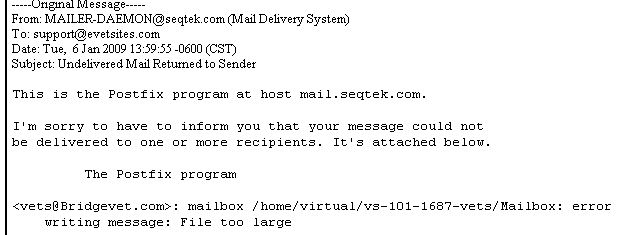
The reason for email delivery failure is mentioned in the mailer-daemon attachment and might or might not require technical handling on your side.
But, then again, why are you receiving such emails, to begin with?
Why do you receive mailer-daemon emails?
When you send an email message, it is verified by the mailer daemon server. You receive these emails as a result of sending an email to an account that:
No longer exists because of domain change or termination of an employee.
Is misspelled, or typed wrongly, and
Allows only whitelisted email addresses to send messages.
Hence, a mailer-daemon message is a useful tool to tackle the problem of undelivered messages and to figure out if anything fishy is happening with your email, such as email phishing, etc.
What should you do when you receive an email from mailer-daemon?
If you get a mailer daemon message for an email that you sent, then you must open the attachment and check the reason for the failed delivery.
Based on this reason, you can take any of the following actions:
Check the email ID for spelling mistakes.
Contact the person via some other medium, such as a call, to learn more about the error in email delivery.
Contact someone at the organization to whitelist your email address and let the messages pass through.
Related guide: Best Practices To Send Email Attachments For Higher Deliverability
What is mailer-daemon spam?
Mailer-daemon spam is the endless list of mailer-daemon failure notice email messages that reach your inbox because of the possibility that spammers have forged your email address or used your compromised email password for spam blast.
The spammers collect any email addresses they can find from all over the internet. But, the odds of these addresses being misspelled, wrong, invalid, deactivated, old, or even fake are extremely high. The spammers use any email address in their database to send a spam blast to these email IDs in their database. The mailer-daemon generates an error message for each of the invalid addresses and sends them back to the sender.
Still, you are not a spammer, and you are still receiving these messages. Why?
This is because the spammers are highly likely to use any random email address instead of their “real” email address for a spam blast. This is called email phishing.
And if you receive a mailer daemon message for an email that you didn’t send, then it’s highly probable that you could be a victim of such a phishing attack. While most mailer-daemon spam subsides by itself after 2 or 4 days, it can continue, as discussed above.
Now, let us find out what to do in such an event and how to stop dailer Daemon emails.
How to avoid mailer daemon spam in the future
There are a few things you can do to tackle the current spam and similar issues in the future:
1. Scan and remove the mailer-daemon virus
Scan your devices, laptop, mobiles, and desktop (whichever you are using for opening your email) using a reliable anti-virus program to detect any mailer-daemon virus and get rid of it.
2. Change your email password
Next, change your email password or seek assistance from your mailbox provider to help you do the same.
Always ensure that you log in with the new password only after you have scanned and removed the virus. Otherwise, the virus can get your new password as soon as you key it in, and the process will continue.
3. Notify your email contacts
It is important to point out that you might receive the mailer-daemon failure messages for a few more days as the servers finish delivering the messages, but you can always delete them until they stop automatically.
If you are a victim of mailer-daemon spam, we recommend informing your mail contacts about the same and informing them about any suspicious activity initiated from your email address. Always remember, that every link in a virus chain is important!
Browse with caution - Your online activity is always under the scanner!
Paying attention to what pages you visit, what links you open, and what you download always ensures your safety from unwanted spam attacks. While you might be busy browsing, you can end up being prey to data snoopers, hackers, and spammers.
So, browse with caution, and don’t forget to check the mailer-daemon attachment to know why you got the message in the first place!
What you should do next
Hey there, thanks for reading till the end. Here are 3 ways we can help you grow your business:
Talk to an email expert. Need someone to take your email marketing to the next level? Mailmodo’s experts are here for you. Schedule a 30-minute email consultation. Don’t worry, it’s on the house. Book a meet here.
Send emails that bring higher conversions. Mailmodo is an ESP that helps you to create and send app-like interactive emails with forms, carts, calendars, games, and other widgets for higher conversions. Sign up now and send 10k free emails/month. Sign up here.
Get smarter with our email resources. Explore all our knowledge base here and learn about email marketing, marketing strategies, best practices, growth hacks, case studies, templates, and more. Access guides here.

