A few days back, I got an email with the subject line, Happy birthday! I was excited, so I opened the email and found an image with a birthday wish. I was thrilled.
But my happiness turned into disappointment within seconds as I couldn't see the entire image because that email was not optimized for mobile devices.
Huh! So much for a birthday greeting. They just made one of their subscribers on her birthday miserable.
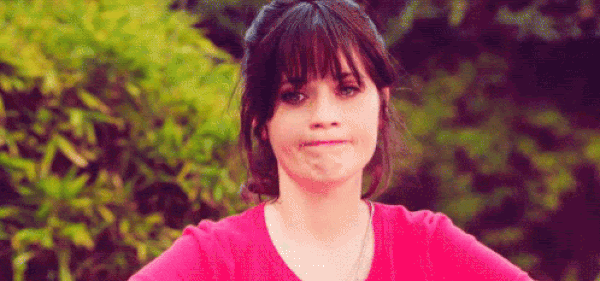
Do you want to avoid making your subscribers sad and mopey? The solution is easy. Implement mobile email design in your campaigns. This guide will take you through 11 hacks to make your emails more accessible and user-friendly for mobile users.
Table of contents
- Why should you optimize emails for mobile devices?
- 3 different approaches for creating mobile email design
- 11 awesome hacks to create mobile-friendly email designs
- Conclusion
Why should you optimize emails for mobile devices?
These recent stats will make you rethink your email design approach for mobile users:
Mobile is the most popular reading environment, with 44.7% of the share. - The 2021 State of Email by Litmus.
Mobile email accounts for 26 to 78% of email opens, depending on your target audience, product, and email type. - “The Ultimate mobile email stats” (2021) by eMailmonday
71.6% of consumers will delete emails if they don’t look good on mobile. - Adestra “Consumer Adoption & Usage Study” (2016).
Here’s what these numbers mean if your emails are not mobile optimized:
If your emails are not optimized for mobile, it will affect your email metrics - lower clicks, conversions, ROI, and higher unsubscribers.
Lower brand reputation, as you are not providing users with what they expect from your brand.
3 different approaches for creating mobile email design
Determine which approach best suits your needs and start creating compelling email designs for mobile devices:
1. Scalable design
Scalable design works well across both desktop and mobile. You don't have to code to adjust the table, image sizes, or display, and hide content between the two platforms.
This approach uses a grid system for alignment as well as proportion, single-column layout, and big buttons. Scalable email design is also known as mobile-first or mobile-friendly design.
A scalable design will look like this:

Source: Litmus
2. Fluid design
The fluid design approach uses percent-based sizing to make the width of tables and images adapt to the screen size on which they are viewed. This is similar to what is known as “liquid” layouts on the web.
An example of fluid design is as follows:
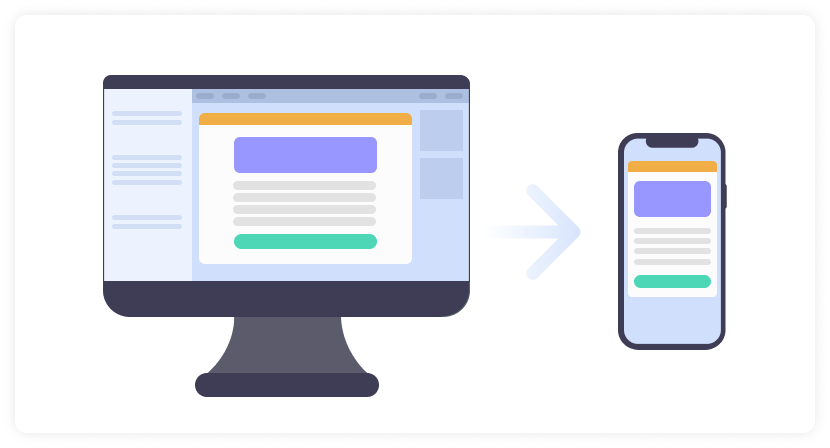
3. Responsive design
Responsive design uses CSS media queries to change the layout, adjust the font size, and make images and buttons adaptable to the device's screen size. This approach is famous among developers who know CSS and media queries.
This is how responsive email design will look:
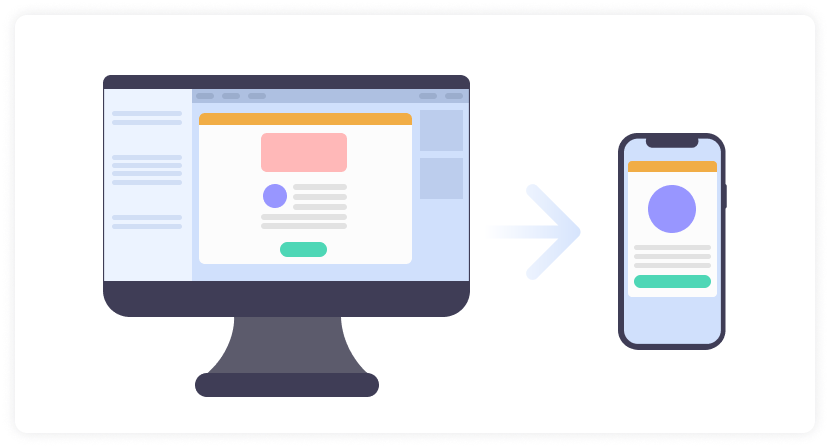
Here are some suggestions to help you decide which approach works best for your email campaigns:
- If you have fewer resources and little knowledge of CSS and media queries, it’s best to go for scalable or fluid email design.
- A responsive design would be a great choice if you have a CSS and media queries team and a large mobile audience.
Related guide: How to Create Responsive Email Design For Better User Experience
11 awesome hacks to create mobile-friendly email designs
Here are 11 proven techniques to create emails that your mobile users can't resist opening:
1. Keep the subject line and preheader text within the character limit
With a smaller screen, the chances to grab your user's attention diminishes. So, use your subject line and preview text to compel subscribers to click on your email. You only have 35 characters for writing an intriguing subject line and 85 characters for preheader text. Use this to get higher open rates on mobile devices.
2. Go for a single-column layout
We recommend using the single-column layout in your emails because it's easier to create and work well across all email clients. Single column layout is the best approach for the small screen as they accommodate so well and maintain the legibility of email copy. You can also use two-column if the email demands.
Avoid a multi-column layout as they make your email look less appealing and cluttered and don’t impact the reader.
Related guide: An Ultimate Guide to Email Design Layout
3. Aim for bigger, always
Mobile’s small screen size requires larger fonts to help readers view the content without squinting their eyes too much. Here’s what all you need to resize for better legibility:
- Email copy
Apple recommends 17-22px while Google recommends 18-22px.
Note: iOS will automatically resize fonts under 13 px, making them larger on your behalf.
- Headlines:
As per litmus, headlines for the mobile device should be 22px+.
- Buttons
Apple recommends a button size of 44px squared, while Google recommends 48px squared.
4. Left-align your email copy
Always left-align your email copy, especially the longer sections, as it improves readability.
Reading relies on visual cues to make sense of each sentence. One such cue is the beginning of each line which works as an anchor for our eyes when jumping from one line.
In the center-line copy (especially long texts), the beginning of the line changes every time, which means the reader needs to do extra work to read your email. But, you spare them by left-aligning your email copy.
5. Avoid navigation bars
The navigation section in an email may not be your best bet for mobile devices. It can make your emails look cluttered, and they might not look readable for the subscribers. You can either reduce the number of links in the navigation bar or remove them altogether to give users a better experience.
6. Let your emails breathe
Nothing makes the reader instantly delete your email than seeing cluttered and space-less texts, buttons, and images. Such emails make it difficult for users to navigate, and they might click on the wrong link or button in haste.
So, ensure that you use enough white space around the clickable elements, images, and in between the paragraphs.
A copy with adequate white space looks less intimidating and more friendly and polished. Thus, inviting the reader in_.
Eddie Shleyner, Foundr of VeryGoodCopy
7. Optimize the email load time
About 3 in 5 users check their email on the go - Fluent 2019.
It means they probably don't want to wait for your email to load, even for a minute. If it does, they will simply close the email and delete it. So, to keep users engaged, make sure your emails load fast. For that:
keep the email code as light as possible.
Compress large-size images using tools like ImageOptim, TinyPNG, or JPEGmini.
8. Don’t forget the alt text
Some email clients don't load the images, while many users might have disabled the images. In that case, how do you ensure you get your message across? By adding compelling alt text to images. It makes your email accessible across all email clients and helps screen readers read the email without any problem.
9. Distinguish email buttons from other elements
Buttons usually are the email call-to-action you want users to click on. A good practice is to keep a bigger button size and white space around it, which we have already discussed. But, another tip is to let users know that a certain button is clickable. You can do this by underlining it, emboldening the text, or adding a > sign next to the CTA text.
10. Ensure images don’t pop-out horizontally
You must scale the images with the mobile’s screen width to prevent images from popping out of the screen. You can do this by setting the maximum width similar to the mobile’s and setting the height to the auto. The below code will ensure images are at 100% width of the parent container (aka the mobile device), and the height is set to auto, keeping the image proportions correct.
<style type="text/css">
@media only screen and (max-width: 480px){
.emailImage{
height:auto !important;
max-width:600px !important;
width: 100% !important;
}
}
</style>
To help you out, here are the most common screen resolutions/screens width you can use to set the maximum width and height for images:
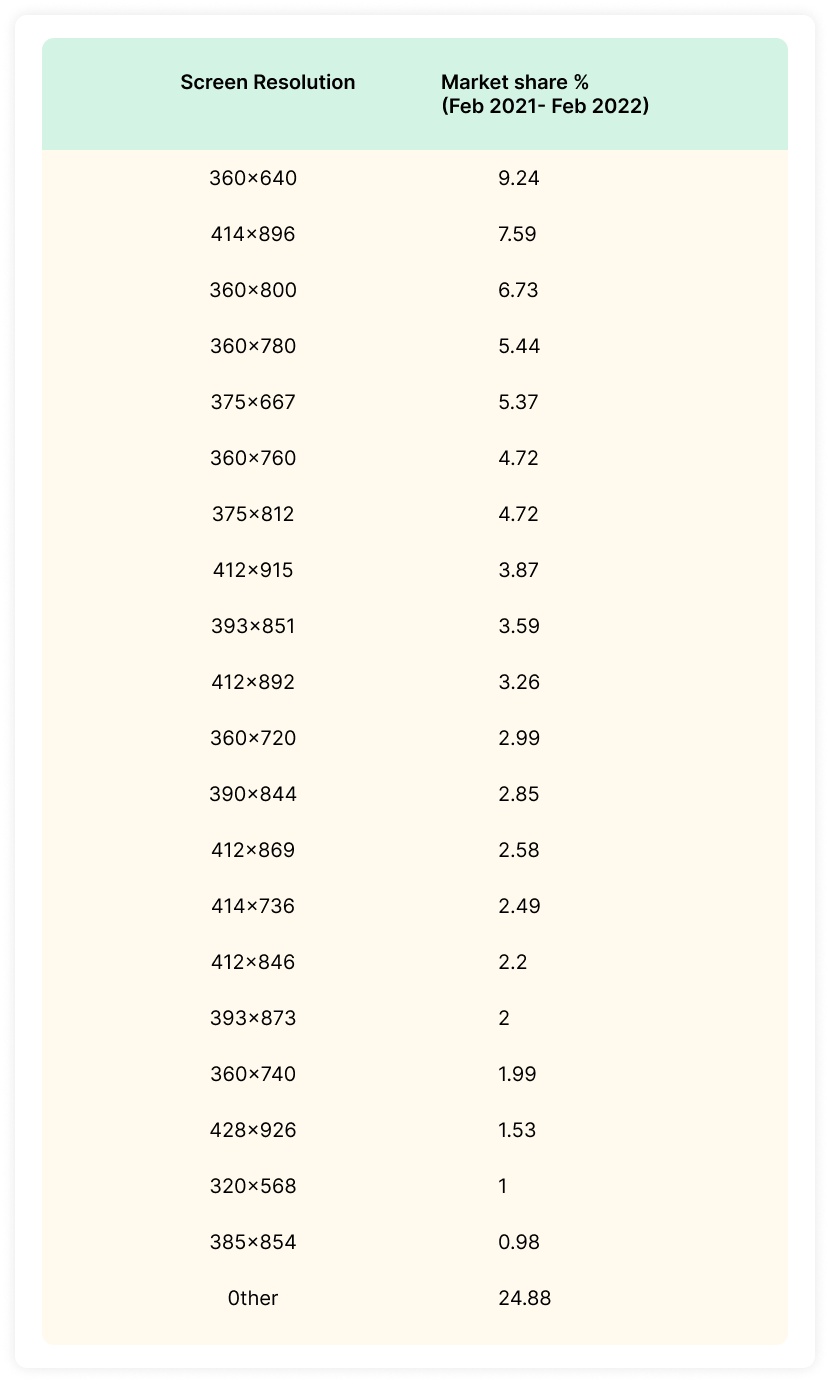
Source: Statcounter Mobile Screen Resolution Stats Worldwide, Feb 2021 - Feb 2022
11. Test, test, and test
Putting all your money into guesswork will only leave you vulnerable and on the verge of skepticism. So, to avoid such loss, you need to test your emails.
Test whether email elements render properly across email clients.
A/B test slight variations of an email to see which one performs better and then use the winner email to get higher clicks and conversions.
If an email doesn’t render, ensure to send a fallback version for accessibility.
Related guide: Best Email Testing Tools in 2022
Conclusion
Low email opens and clicks can send anyone spiraling. To avoid that situation, study your audience's device usage using analytics. Analyze and implement approaches that best suit your business, and give your users a memorable email experience that they can smile about from ear to ear.
If you make your email marketing campaigns accessible and responsive to different mobile devices, your audience will love you, and in return, you will see higher clicks and conversions. Take a lesson from our email accessibility guide where we share the ways Fortune 500 companies make their emails accessible to everyone. If they can do it, so can you.
What you should do next
Hey there, thanks for reading till the end. Here are 3 ways we can help you grow your business:
Talk to an email expert. Need someone to take your email marketing to the next level? Mailmodo’s experts are here for you. Schedule a 30-minute email consultation. Don’t worry, it’s on the house. Book a meet here.
Send emails that bring higher conversions. Mailmodo is an ESP that helps you to create and send app-like interactive emails with forms, carts, calendars, games, and other widgets for higher conversions. Sign up now and send 10k free emails/month. Sign up here.
Get smarter with our email resources. Explore all our knowledge base here and learn about email marketing, marketing strategies, best practices, growth hacks, case studies, templates, and more. Access guides here.

