If you still send emails to users after they have opted out, then chances are your emails will be reported as spam. Hence, you need to suppress such email addresses to avoid sending emails to them in the future.
How do you do that? You do this by including such users in a suppression list.
Now, you must be thinking about a suppression list and which emails to include in it. In that case, this guide will help you.
Table of contents
- What is a suppression list?
- What should you include in a suppression list?
- How to find email addresses to include in a suppression list?
- Takeaways
What is a suppression list?
A suppression list contains all the email addresses who have opted out/unsubscribed from your emails or have marked your emails as spam. You make this list to ensure that you do not send emails to such email addresses as doing so will damage your domain reputation.
A suppression list helps maintain the sender’s reputation by ensuring that you send emails to those who want to receive them. Moreover, a suppression list that contains the emails of all those who opted out comply with the CAN-SPAM Act of 2003.
What should you include in a suppression list?
You should include the following emails in your suppression list:
1. Contacts who have unsubscribed
When a user unsubscribes from your emails, you should add their email address to the suppression list. A suppression list of unsubscribed users helps ensure that you do not send emails to them in the future. This is because if you send emails after they unsubscribe, they might mark them as spam, damaging your reputation.
Learn more about unsubscribe rate - 11 Most Effective Ways to Reduce Unsubscribe Rate
2. Spam complaints
Suppression lists also keep track of the users that marked you as spam. If you send emails to these email addresses, it can reduce your reputation. Also, the Internet service provider (ISP) will blacklist your domain or IP address for sending unsolicited emails.
Learn how to reduce spam complaints - 9 Reasons Why Your Emails Land in Spam and What You Can Do About it.
3. Hard bounces
Hard bounces mean the email address is not valid, blocked, or doesn’t exist. In that case, you should include such email addresses in your suppression list. Sending emails to such addresses will affect the delivery rate and senders’ reputation. Also, it will indicate to the ISP that you do not maintain your email list hygiene.
Read more about bounce rate - All About Hard Bounce & Soft Bounce.
4. Suppression list of non-opens
Your recipients may become saturated in many email campaigns over a long time. It is also possible after a specific time, many of your subscribers may stop opening your emails. In that case, you need to suppress such non-active users and stop sending them emails.
But how do you figure out when you suppress such email addresses?
Do you suppress them after two non-opens or four or ten? Unfortunately, there is no fixed answer to this question as it depends on your brand, email marketing strategy, email campaign type, etc. So, you need to decide how many non-opens you want to suppress.
Moreover, you can implement a sunset policy to deal with such non-active or non-engaged users. By implementing the sunset policy, you can remove users if they are not opening your emails after a specified period.
How to find email addresses to include in a suppression list?
For finding unsubscribed, spam, and bounced emails, you need to use your ESP analytics. Some examples of ESPs include Sendgrid, Litmus, etc. Your ESP analytics will provide you with quantitative data about email addresses you need to add to suppression lists.
For example, In Mailmodo, you can get this information under the Campaigns tab. First, you need to choose the email campaign you want to analyze. After that, you will be able to see all the data for unsubscribes, spam, and bounced emails like this:
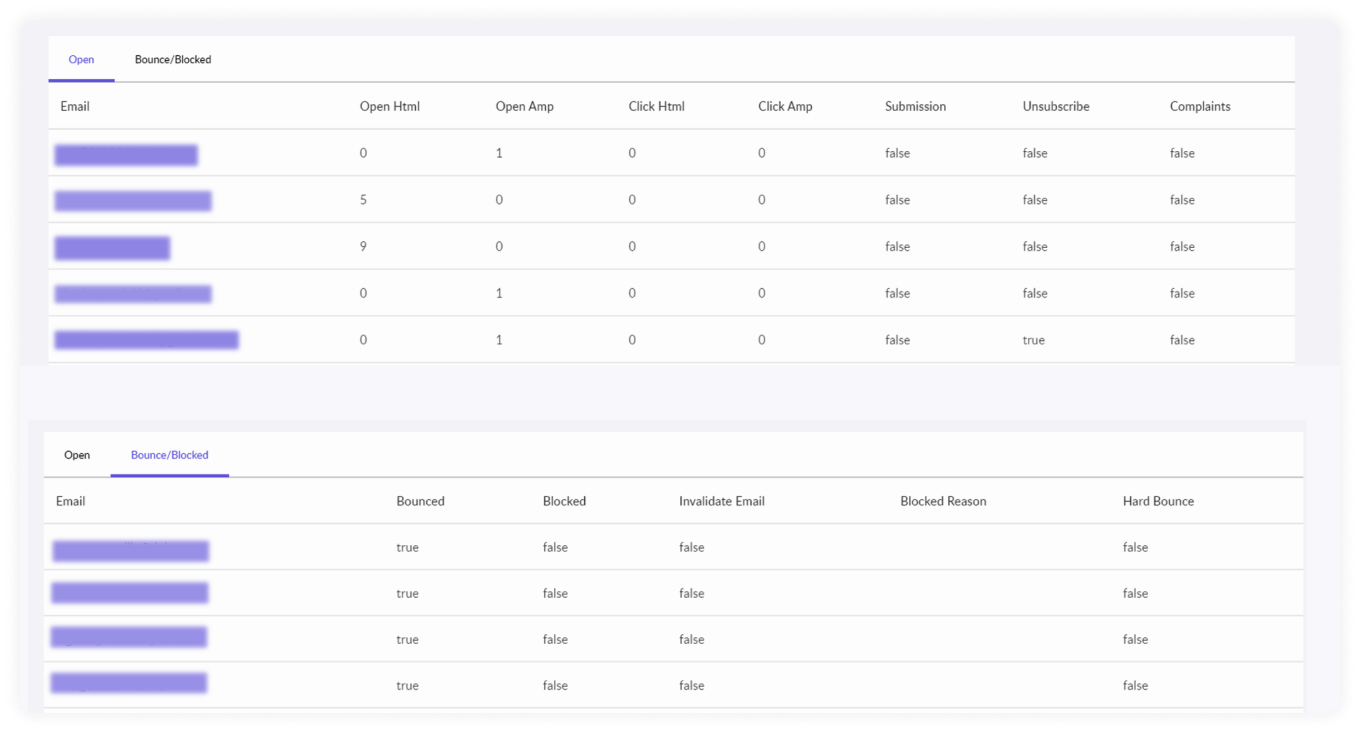
Takeaways
Sometimes less is more, and it stands true for your subscribers as well.
For example, separating users who are not active or not interested in your emails can significantly boost your email marketing campaign. Besides, suppression lists help maintain the sender’s reputation and help in targeting your valuable subscriber.
What you should do next
Hey there, thanks for reading till the end. Here are 3 ways we can help you grow your business:
Talk to an email expert. Need someone to take your email marketing to the next level? Mailmodo’s experts are here for you. Schedule a 30-minute email consultation. Don’t worry, it’s on the house. Book a meet here.
Send emails that bring higher conversions. Mailmodo is an ESP that helps you to create and send app-like interactive emails with forms, carts, calendars, games, and other widgets for higher conversions. Sign up now and send 10k free emails/month. Sign up here.
Get smarter with our email resources. Explore all our knowledge base here and learn about email marketing, marketing strategies, best practices, growth hacks, case studies, templates, and more. Access guides here.

