According to Omnisend’s eCommerce statistics 2020 report, transactional emails, especially the order and shipping confirmation ones, saw a 346% increase in conversions year after year.
Yes, you read that right. That’s a number you can’t ignore!
So, to help you capitalize on transactional emails, we are discussing some of its best practices you can use throughout the customer journey to drive quality customer experiences while at the same time boosting revenue.
Table of contents
- What are transactional emails?
- How are transactional emails different from marketing emails?
- Transactional emails best practices
- Implement these practices for best customer experience
What are transactional emails?
Transactional emails are emails sent to customers in response to their actions on your website or app. It can be a cart abandonment email, order confirmation email, shipping confirmation email, etc.
How are transactional emails different from marketing emails?
Transactional emails, such as account registration emails, billing emails, etc., are usually needed for online businesses like eCommerce, SaaS, etc. In comparison, marketing emails sell any product or service for lead conversions.
The content of transactional emails depends on each customer activity, such as finishing a pending transaction or inquiring about order shipment.
In contrast, marketing emails are used to increase multi-channel engagement for your business, which is why their content can be specific to different audience groups.
Transactional emails best practices
Here are seven best practices for transactional emails you can employ:
1. Don’t use “no-reply” email addresses
As a customer, there’s nothing more frustrating than having a question in your mind and not knowing where to get it answered. When sending transactional emails from a no-reply email address, you limit your customers’ interactions.
On the other hand, adding a “reply-to email address” offers these two major benefits:
It shows customers you welcome any communication and are all ears for what they say.
If your customers reply, that email is automatically added to your subscriber list.
2. Provide clear and relevant details
Here are some of the things you should do to ensure transactional emails offer value to the user:
Include a clear “from” address. This gives your recipient an idea about the email and helps with inbox management. For example, “support@domain.com” is used to reply to any queries (technical advice, instructions, etc.) users might have.
Write a clear and concise subject line telling the user what the email is about. The recommended subject line length is around 60 characters or nine words.
Use relevant preheader text to tell the reader further what the emails contain.
3. Safeguard your email message
Avoid potential email breaches and loss of customer trust by safeguarding your emails. You can do that by using these three authentication protocols:
- Sender policy framework (SPF)
SPF is an email authentication standard that protects you against phishing, spoofing, and spam.
- Domain keys identified mail signature (DKIM)
DKIM is an email security standard used to ensure messages are not modified while traveling between the recipient and sending servers.
- Domain-based message, authentication, reporting, and conformance (DMARC)
DMARC is a protocol that builds on DKIM and SPF to tighten the protection of your domain from fraudulent emails.
4. Use social media links to boost engagement
You should not limit your transactional emails to just confirmation and acknowledgment of interactions with a user. They can also act as a marketing email by updating you on items on your wishlist.
In the below image, Nintendo tempts its customers with a lucrative offer, and its social media icons are displayed notably at the bottom.
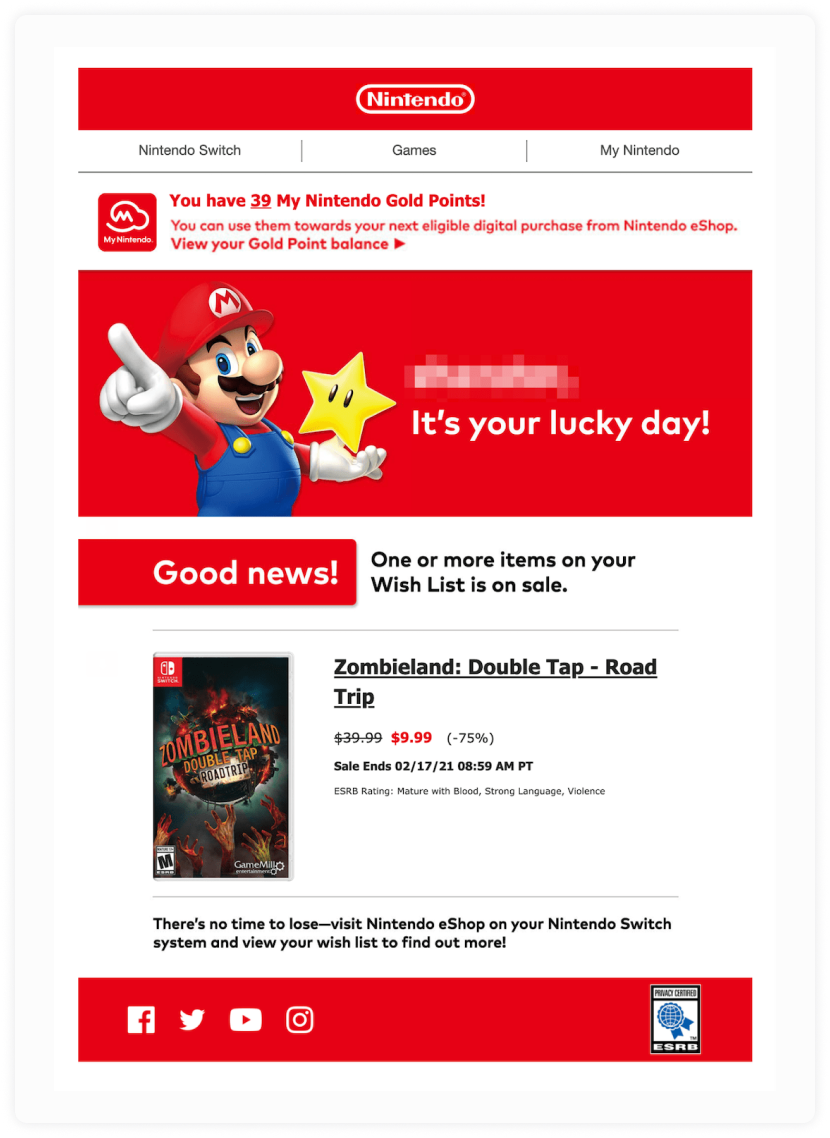
Social media link sharing in a transactional email helps keep your customers engaged after the email is closed. Even if there’s no clear CTA, they could always check your social media profiles for more deals and prices.
Another benefit is that if the recipient is not interested in what you are offering, they might follow your socials to get similar deals in the future.
5. Use a separate domain and IP address
Your transactional emails should be sent from a different domain and IP address than your bulk marketing emails like promotional, cart abandonment, re-engagement, etc.
Why? Marketing emails are more likely to receive complaints and be flagged as spam.
If your transactional emails are sent from the same IP and domain, they may be considered similarly.
While screening emails, whether marketing or transactional, mailbox providers consider domain and IP reputation. If you pick a bad one, your emails will land in promotions or spam folders.
Now, how can you keep your transactional and marketing emails separate? By following these tips:
By providing separate IP addresses for transactional and marketing emails. For example, order-confirmation@domain.com for transactional emails and offers@domain.com for marketing emails.
Avoid using the same domain or subdomain names for both types of email.
Use different servers to send transactional and marketing emails to prevent blacklisting issues.
Read these related guides:
A Step-by-Step Domain Warm-up Guide
Dedicated IP Address vs. Shared IP Address - Which One Should You Use?
6. Always include a plain text version of your email
Giving your readers the option of receiving plain text emails rather than image-filled versions is always a smart idea. Your email’s deliverability and accessibility will both increase due to this.
While creating the plain text version, keep in mind that the text and HTML email content should not differ much.
7. Choose a reliable email services provider
There are a lot of transactional email providers out there. So, do a little bit of digging to choose one that fits your needs and gives the quality you need while staying within your budget.
Examine the benefits and drawbacks of each transactional email service you’re considering to find the best fit for your needs. If you haven’t tried Mailmodo yet, you can sign up for free right now!
Implement these practices for best customer experience
You’ve seen how transactional emails may be used in tandem with marketing emails to provide a consistent brand experience across the customer journey.
Mailmodo’s transactional email service lets you do exactly that. You can set up different triggers, including API, Webhooks, CRMs, etc. You can also send interactive, transactional emails that include carts, carousels, calendars, etc., in the email itself.
Making your transactional emails more marketing-like might really provide you a competitive edge!

