Did you know that YouTube is the second-highest-ranking website globally, with more than 2 billion monthly active users? The sheer number of people on this platform makes it a gold mine for running ads to drive customers to your business.
Yet most business owners tend to neglect YouTube advertising while considering their digital marketing strategies.
In this handy guide, we’ll talk about everything you need to know about YouTube advertising to equip you to create a spectacular YouTube ad that will boost your business!
Table of contents
- Types of YouTube ads
- How much do YouTube ads cost?
- How to use YouTube ad lead forms?
- Best practices for YouTube advertising
- Wrap up
Types of YouTube ads
Before we dive into the different types of YouTube ads, let's talk about YouTube's TrueView ad approach.
Before TrueView ads, users did not have a meaningful way to control their ad experience. Ads ran the risk of being both irritating and irrelevant. And no brand wants to waste their precious money creating ads and selling them to viewers who are simply not interested.
Enter TrueView. Your brand only pays for the ad when viewers either watch for at least 30 seconds, watch the whole ad, or interact with your ad via the CTA (call-to-action).
Now, let's discuss the types of ad formats in detail:
1. Skippable in-stream ads
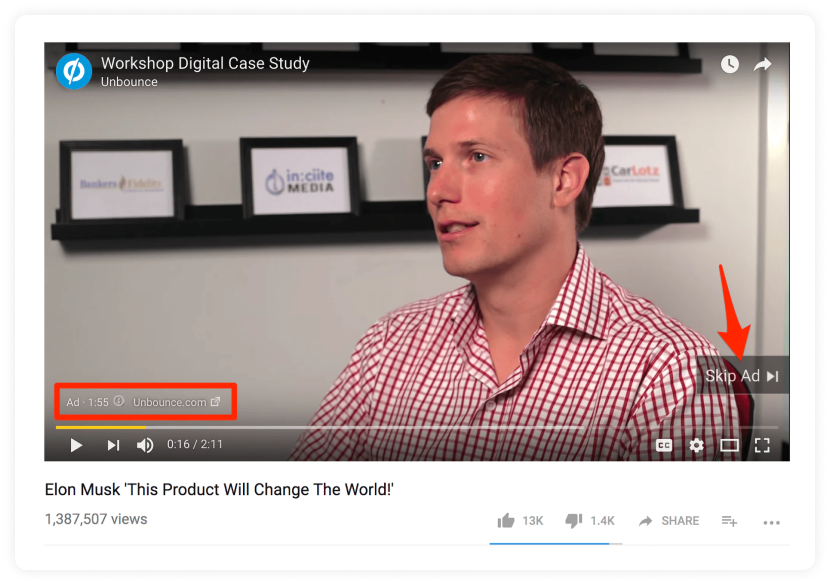
Source: Oberlo
Ranging anywhere between 12 seconds to 5 minutes in length, these ads play before, during, or after the main videos. If a viewer chooses to skip and doesn't interact with your ad, you don't have to pay a cent. But if the viewer watches for 30 seconds or more, it counts as a "view" for your ad.
Pros: As the name suggests, your viewer will have the option to skip your ad after 5 seconds. These ads feature a countdown timer (until you can skip) on the screen and a link to your website.
Cons: The main downfall of these ads, from a marketer's perspective, is that your viewer has the option to skip the ad.
2. In-feed video ads
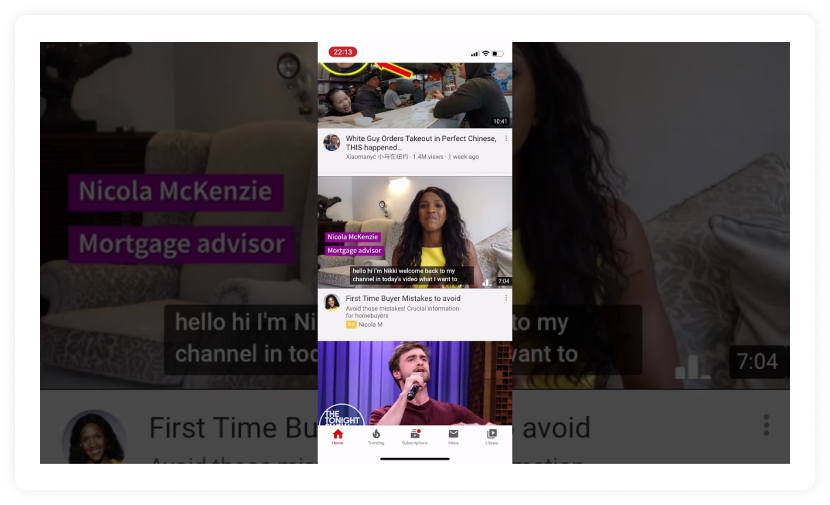
Source: YouTube
These ads appear in YouTube search results, on the mobile home page, and alongside related YouTube videos.
Pros: In this type of ad, viewers are invited to click on the ad to watch it. The ad plays only if the viewer clicks on the play button. Also, you pay for them only if viewers interact with them.
Cons: It is entirely dependent on the viewer if they want to interact with your brand's content or not.
3. Bumper ads
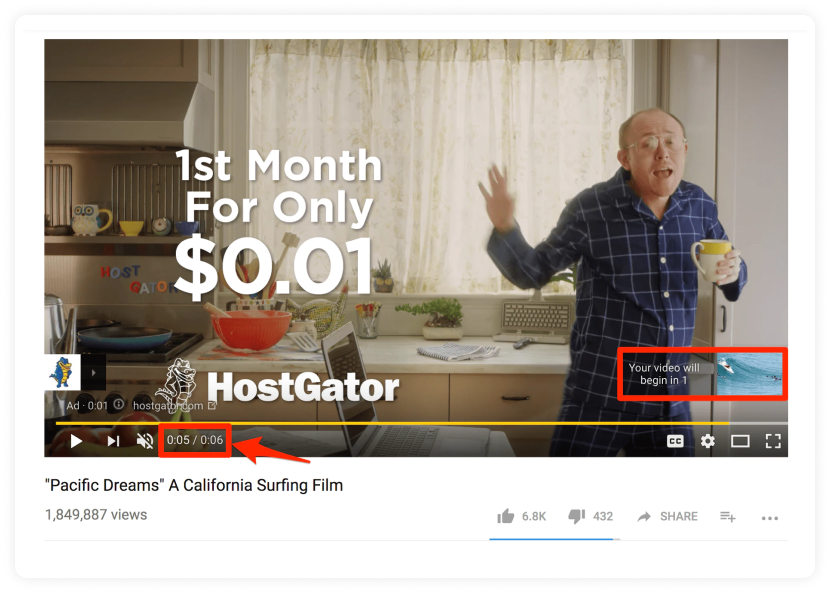
Source: Oberlo
A bumper ad is a 6-second (or less) ad. You can view these ads on both desktop and mobile. They're short enough to keep the viewer hooked and, if made memorable, will leave a lasting impression on the viewer's mind.
Pros: This advertising format is favorable from a viewer's perspective because they have to devote less than 6 seconds to watch the ad. That greatly limits the frustration and annoyance of something like a 2-minute non-skippable ad.
Cons: The viewer does not have the option to skip.
Related guide: How to Create Successful Display Ads
4. Non-skippable in-stream ads
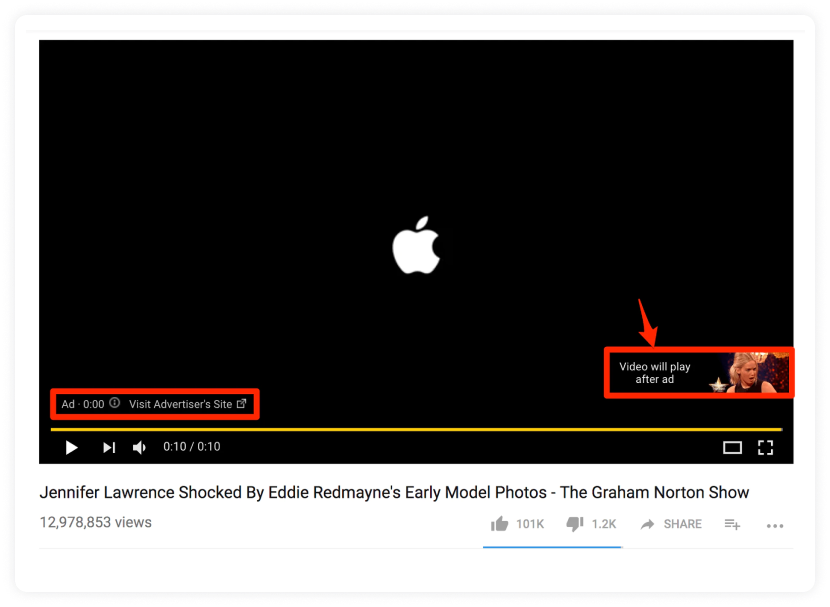
Source: Oberlo
These ads can appear before, during, and after the main video. Unlike the above, your viewer will not have the option to skip your ad to get to the main video. They have a cost per thousand (CPM) payment structure, wherein you have to pay for every thousand views.
Pros: The best thing about these ads is that they guarantee the viewer will watch till the end. However, you are bound to a 15-second window within which you have to get your message across.
Cons: This format is useful for maximizing your reach or interacting with a verified target audience. Otherwise, there's a high chance that you could be selling to the wrong prospect and wasting money.
5. Masthead ads
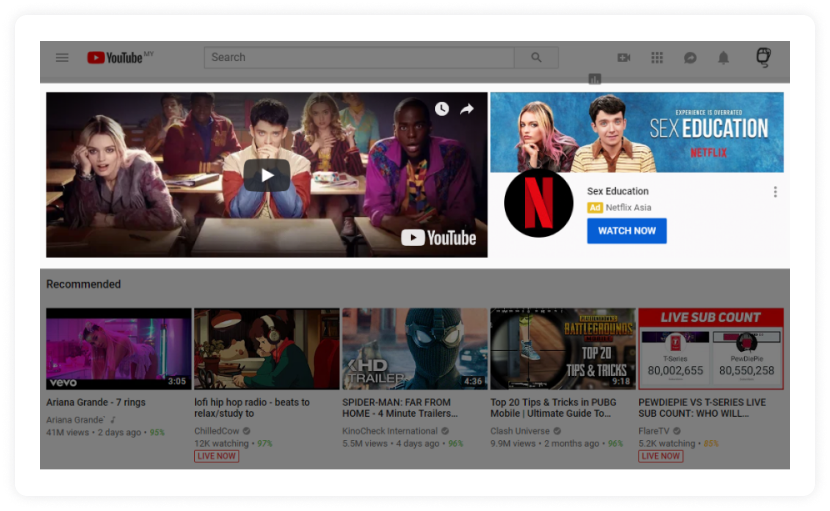
Source: Silver Mouse
The best time to use masthead ads is when you want to reach a massive audience in a short time.
Pros: Think of these ads as YouTube's premium advertising experience.
Cons: It comes with a premium cost, of course.
Masthead ads work differently based on the device they're being watched on:
- Desktop
The ad will automatically play without sound for up to 30 seconds at the top of the YouTube Home feed. There is an information panel to the right that uses assets from your channel. After autoplay ends, the main video thumbnail is displayed.
- Mobile
On a mobile device, a masthead ad will autoplay without sound for the full duration of the ad. It features a video thumbnail, headline, description text, and a CTA. Additionally, the mobile device masthead ad displays the channel name and icon from the advertiser's channel.
- TV Screen
The masthead ad on a TV screen auto plays for the full duration of the video, at the top of the YouTube app for TVs. Viewers can use their remote to interact with the ad. After the ad is over, the main video thumbnail is displayed. When people click on it, they're taken to watch the full screen video. You cannot add a CTA to Masthead ads on TV screens.
Related guide: 7 Examples of Banner Ads to Encourage You to Create a Successful Banner Ad
How much do YouTube ads cost?

YouTube follows a cost-per-click and cost-per-view pricing model. This means that your YouTube advertising rates depend on how users interact with your ads.
YouTube video ads can cost anywhere from $0.10 to $0.30 per click or view.
If you’re going for ads that have the cost-per-view (CPV) pricing model (non-skippable in-stream ads and masthead ads), there is no minimum spend for YouTube advertising–CPV bids start from just $0.01!
You can set a daily budget that works for you and adjust it according to the kind of views your ad is getting.
In the case of ads that follow the pay-per-click pricing model (bumper ads, in-feed video ads, and skippable in-stream ads), you would pay only if a viewer interacted with your ad. Every time your ad registers a “view,” you will be charged for it. You should ideally have an upper limit on your ad budget here so that you don’t end up overspending.
Related guide: 7 Examples of Banner Ads to Encourage You to Create a Successful Banner Ad
How to use YouTube ad lead forms?
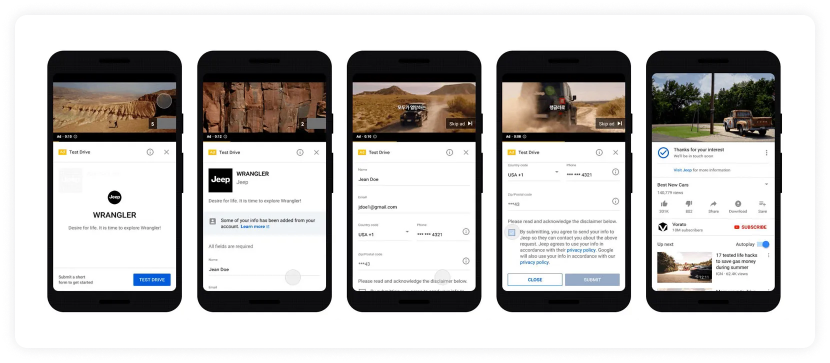
Source: Wersm
YouTube advertising is an invaluable tool if you want to reach a huge, targeted audience. However, reaching the said audience isn’t enough. You also need to convert high-quality traffic into qualified leads. YouTube lead form ads solve this problem seamlessly.
The viewer does not have to navigate away from YouTube to fill up a form. Instead, the lead form appears when a viewer clicks on an ad after watching it.
This shows that the viewer found the ad interesting, and they might be willing to engage with your business a bit more.
From a marketer’s perspective, you don’t need to create a designated, mobile-optimized landing page to collect lead data.
Lead forms work with ads on Search, YouTube, and Discovery and are available globally.
There are certain criteria that you need to fulfill in order to qualify for a lead form:
You need to have spent more than $50,000 on Google Ads.
Your business should have a good history of policy compliance.
Gambling/adult content/ healthcare/alcohol etc. related content aren’t eligible for lead forms.
Higher intent forms might give you less number of leads, but they are more likely to be customers who are genuinely interested in your product. On the other hand, volume-focused lead forms would likely generate a greater number of leads, but not all of them might be relevant to your business. The information you can collect using a lead form includes a user’s full name, location, job title, email, postal address, etc.
Best practices for YouTube advertising
Anyone can start advertising on YouTube. Doing it well, however, is a whole different ball game. Let’s take a look at 7 effective ways to up your ad game:
1. Know your audience
It is important to have a clear idea about who you want your ads to be viewed by. Knowing your target audience is the first step to creating a successful YouTube advertising campaign. When you know your audience and their pain points, you can effectively create ads that will captivate them and make them want to interact with your business.
2. Provide personalized content
Secondly, your ad content needs to be eye-catching and compelling enough for your target audience to forget about the main video and interact with your business. You can use all the right keywords and have an unlimited marketing budget, but all of that won’t mean anything if you are not providing high-quality content.
Related guide: How to Use a Customer Data Platform to Deliver Personalized Experiences
3. Hook people at the onset
You could use a catchy song, a well-known public figure, an unusual genre choice, and so many other things. If you can manage to capture the attention of your viewer in the first 2 seconds, it’s more likely that they will watch your ad till the end and hopefully want to know more about what your business has to offer.
Related guide: A Complete Guide to Video Email Marketing for 2022
4. The length of your ad matters
This is relevant, especially for skippable ads, but applies to other formats as well. If your ad is too long, there’s a chance your viewer could lose focus or not bother to watch it at all. Creating short, to-the-point videos is a much better gamble. You need to get your point across quickly. For example, if your ad is skippable after 5 seconds, the crux of the video content should be conveyed within those 5 seconds.
5. Where you insert your brand is important
According to YouTube, top-of-funnel awareness ads perform best when your brand is displayed in the first five seconds of the ad and then throughout. Ads that are targeted towards audiences further down the funnel (e.g., if your ideal viewer is in the consideration phase) could have the brand displayed a little later. This allows the viewer to get drawn into the ad’s story, generating higher watch times for you.
You may also use marketing cards to add additional CTAs at the conclusion of your videos, as shown below.
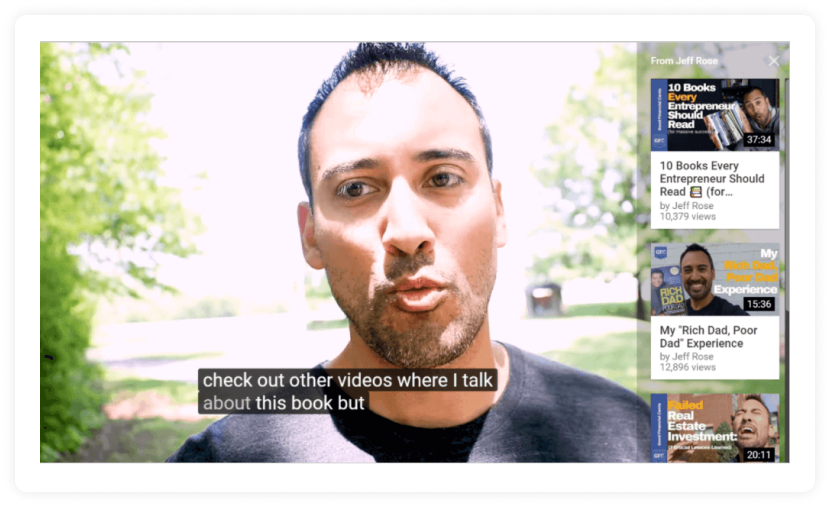
Source: Moosend
Related guide: How to Create a Knock-Out eCommerce Brand Voice
6. Landing pages are a must
Unless you are using a YouTube ad lead form, it is crucial that redirect your viewers to a landing page. A well-designed landing page that expands on the information provided in your ad helps your customers learn more about your business and how you can help solve their problems.
Good landing pages are highly effective at capturing leads, as shown below.
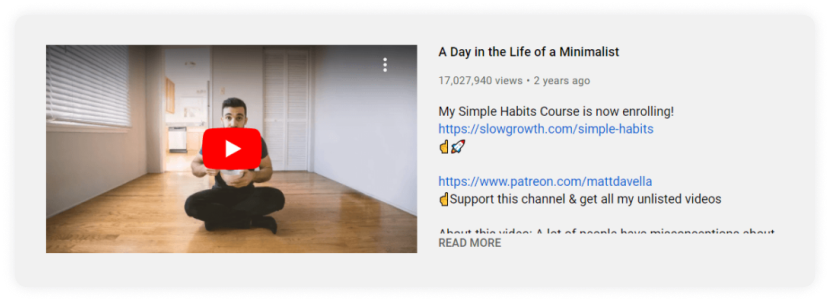
Source: Moosend
Related guide: A Guide to Landing Page Optimization for Maximum Conversions
7. Keep innovating
When it comes to YouTube advertising, you do not want to get stuck in one place. There is always something that can be edited or improved to better the success rate of your marketing campaign. You can experiment with different ad formats and CTAs to check what your viewers are responding to more. You should also keep an eye on analytics to monitor the success of your ad campaigns.
Wrap up
When you advertise on YouTube, you gain access to a massive global audience, which greatly increases your own customer base. This is even truer now that YouTube lets marketers target users based on their search histories.
YouTube advertising is more targeted than ever, and the chances of your brand positioning improving through well-made advertisements are very high! Read our guide on brand positioning to learn more strategies to create the right kind of awareness for your brand to grow.
What you should do next
Hey there, thanks for reading till the end. Here are 3 ways we can help you grow your business:
Talk to an email expert. Need someone to take your email marketing to the next level? Mailmodo’s experts are here for you. Schedule a 30-minute email consultation. Don’t worry, it’s on the house. Book a meet here.
Send emails that bring higher conversions. Mailmodo is an ESP that helps you to create and send app-like interactive emails with forms, carts, calendars, games, and other widgets for higher conversions. Sign up now and send 10k free emails/month. Sign up here.
Get smarter with our email resources. Explore all our knowledge base here and learn about email marketing, marketing strategies, best practices, growth hacks, case studies, templates, and more. Access guides here.

